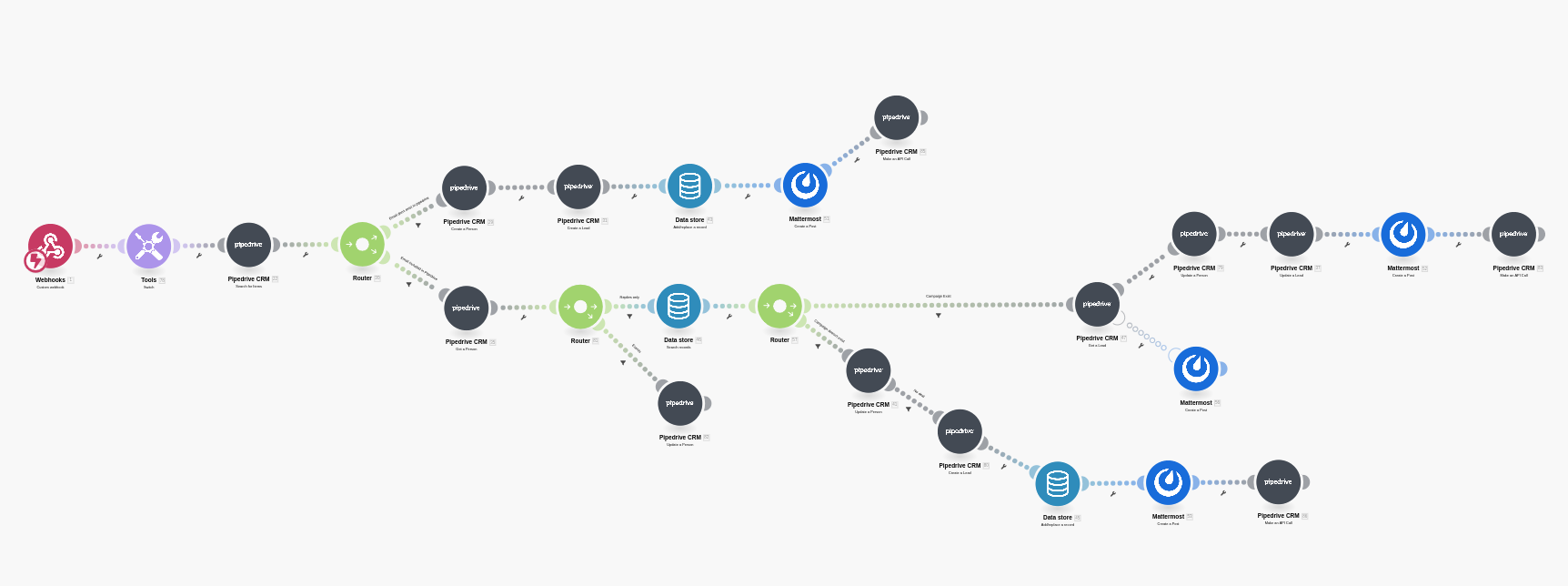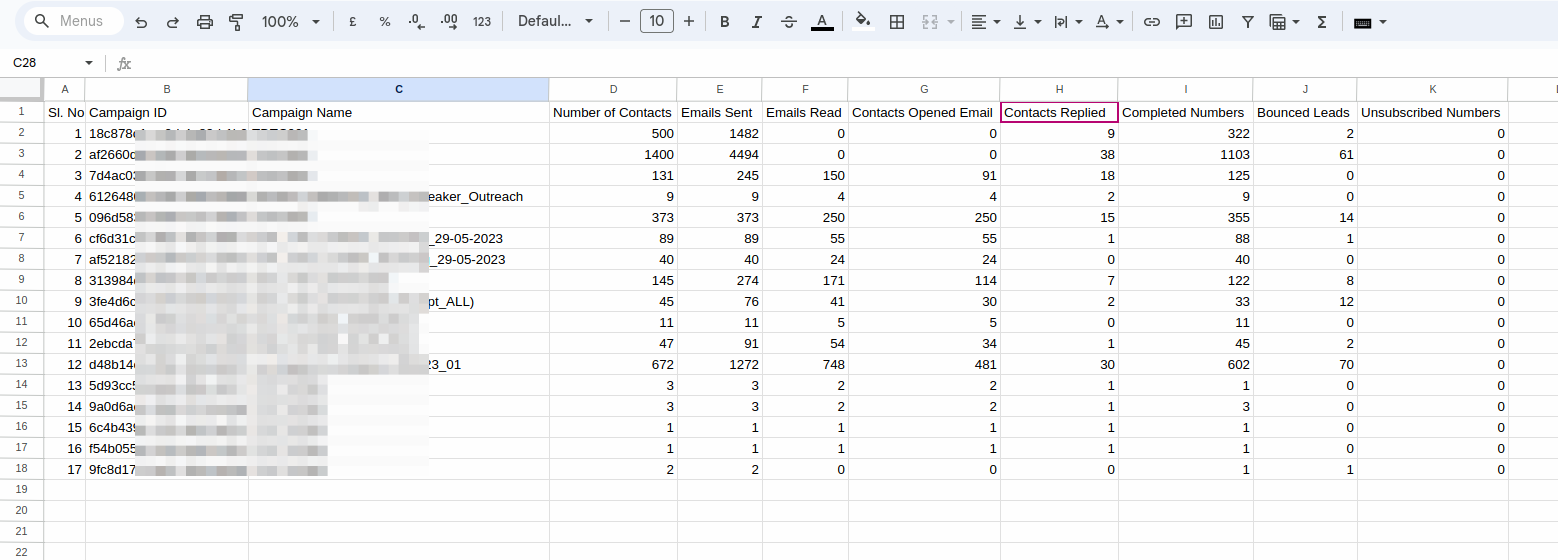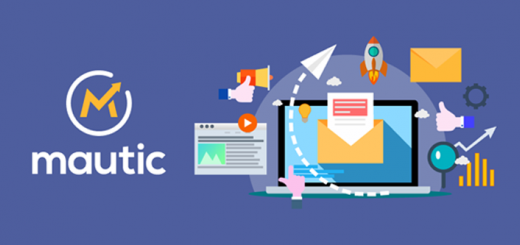Discover the power of integrating email campaign tool with your sales CRM to manage your email marketing campaigns efficiently. Learn how we streamlined campaign responses, automated lead management, and enhanced task handling for prompt follow-ups. With Make's Webhook and Google Sheets' automation capabilities, we achieved a seamless end-to-end solution, eliminating manual efforts and reducing response times. This transformative integration has empowered us to focus on meaningful interactions, nurture valuable connections, and drive tangible business results.