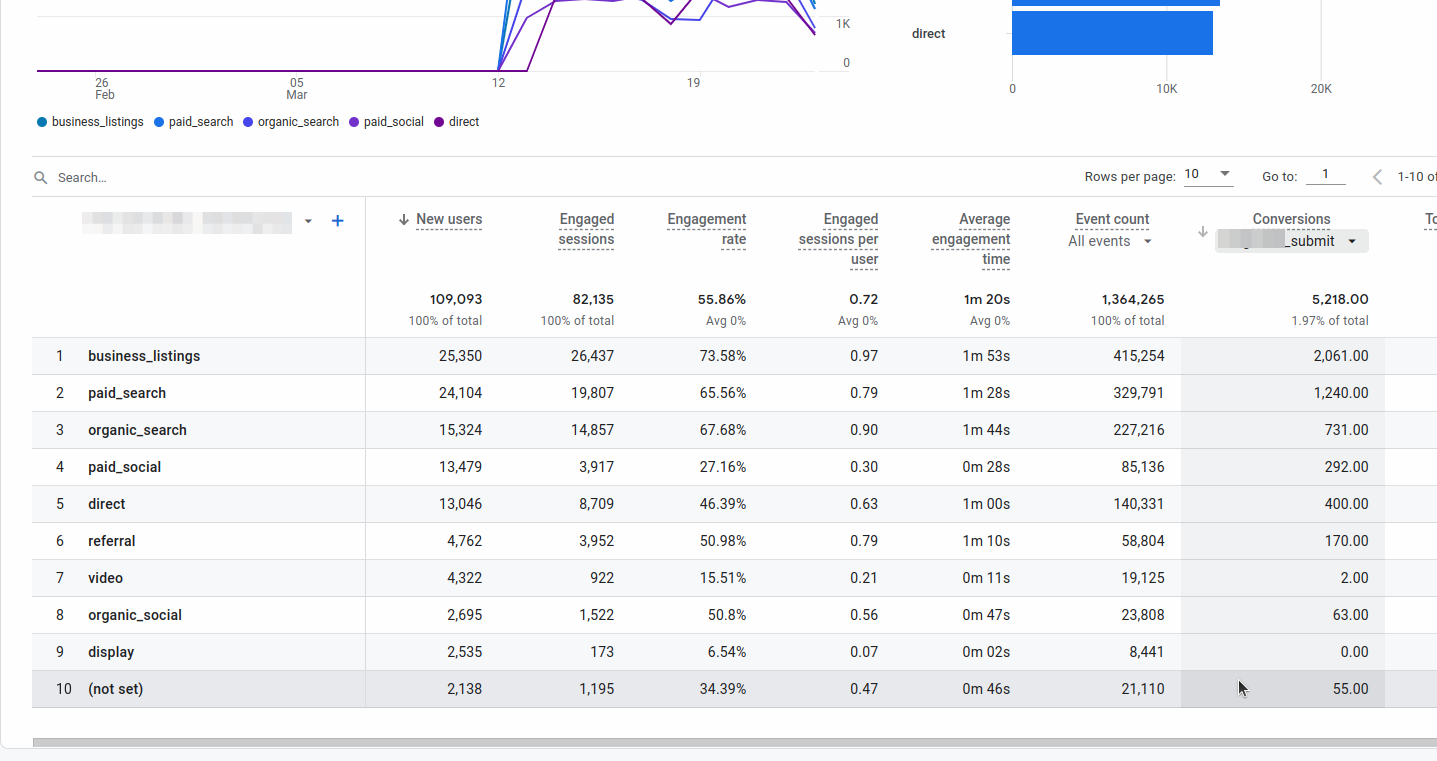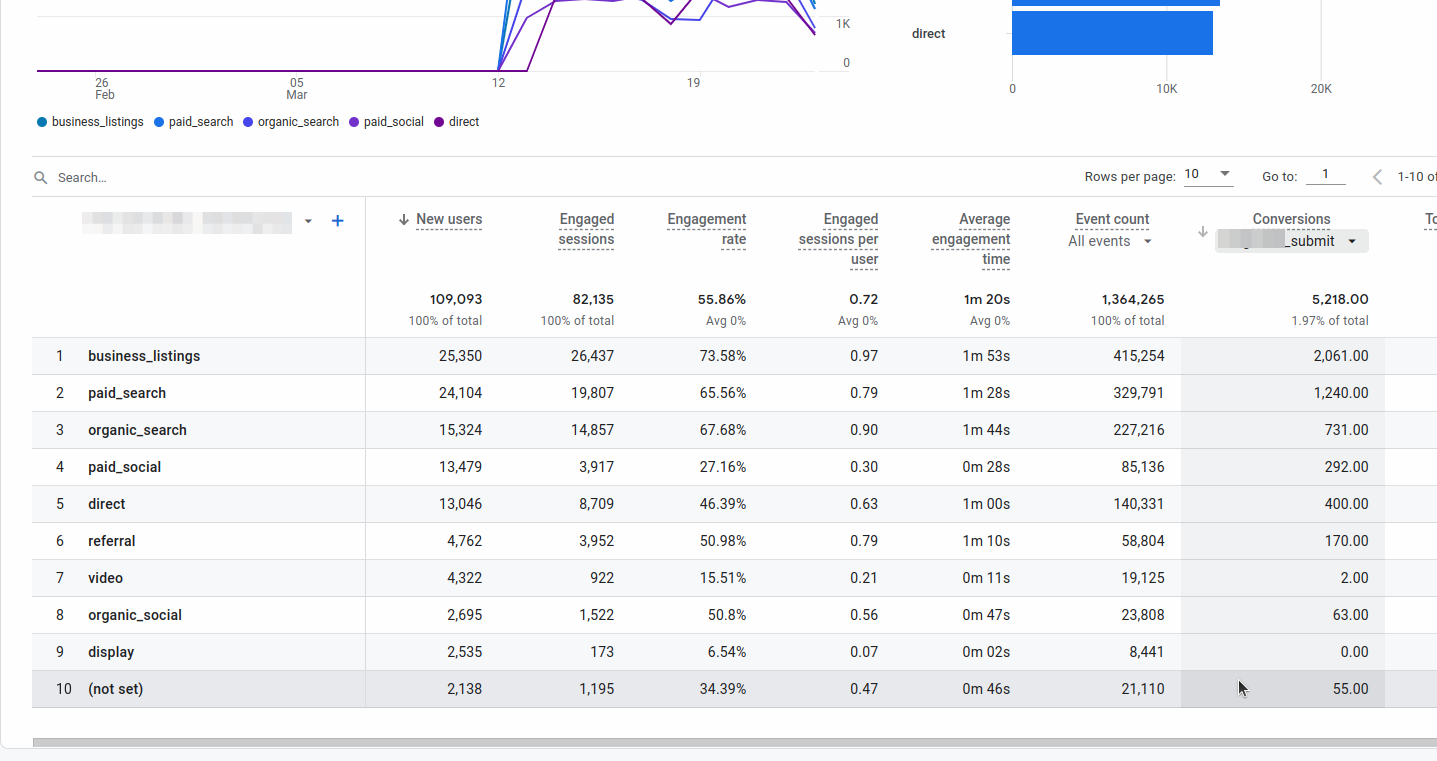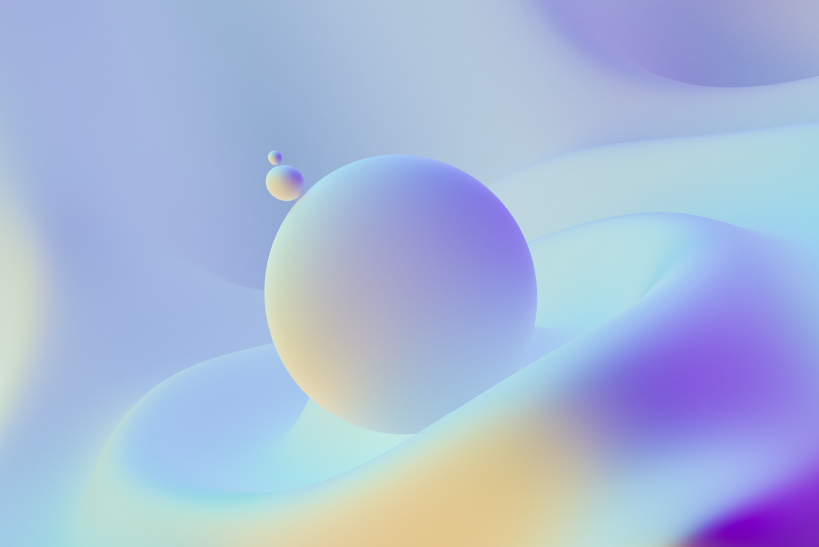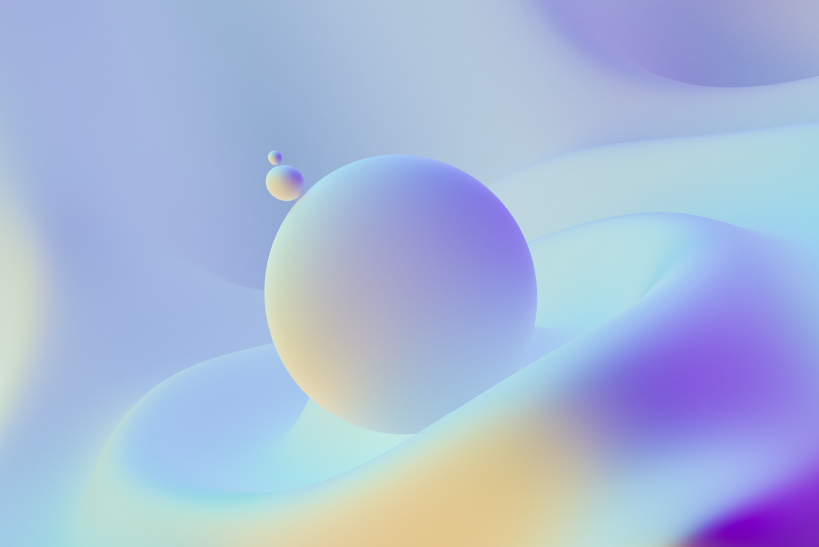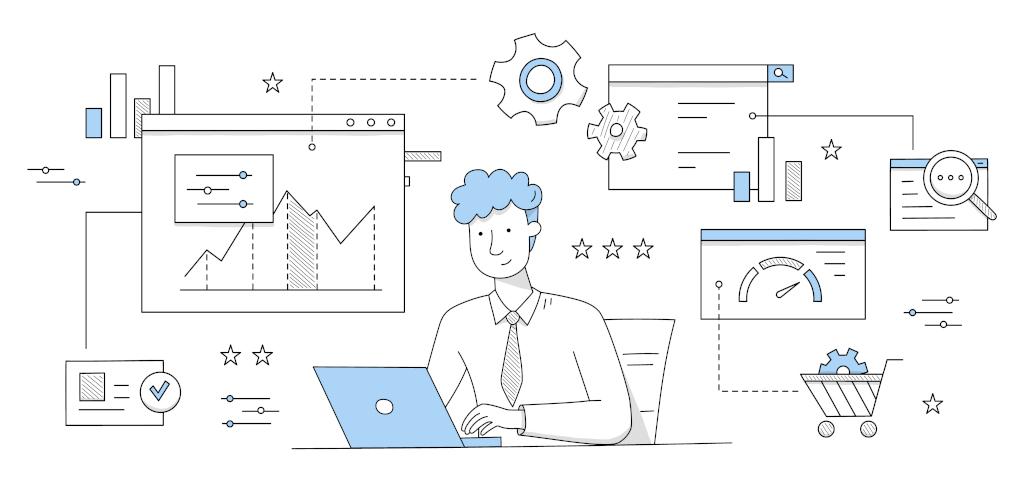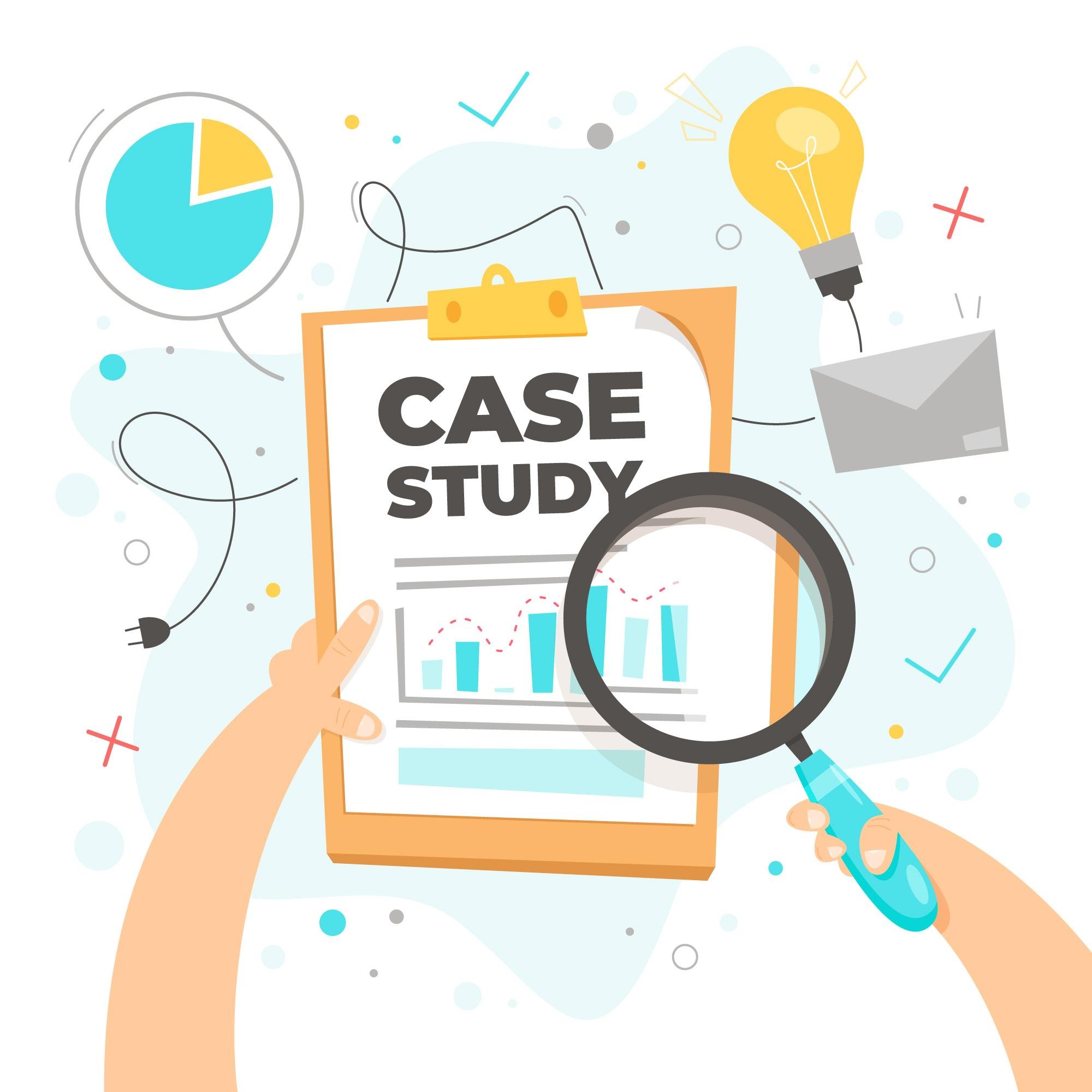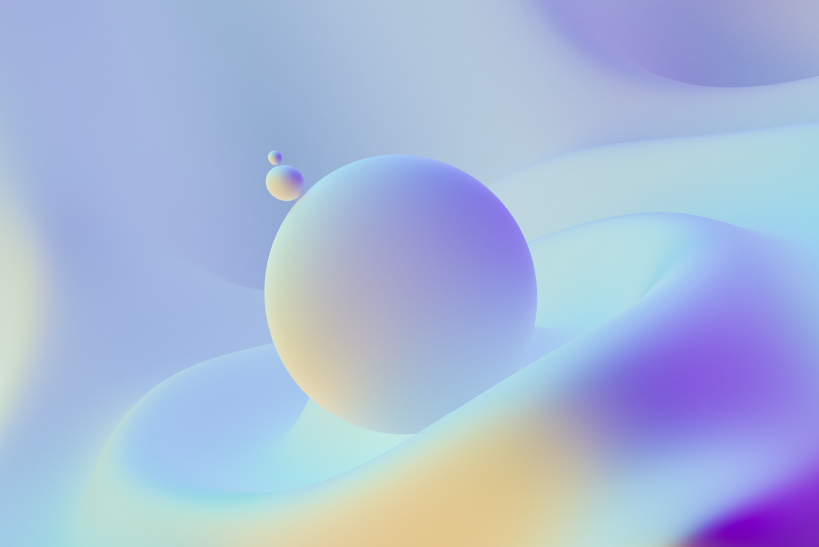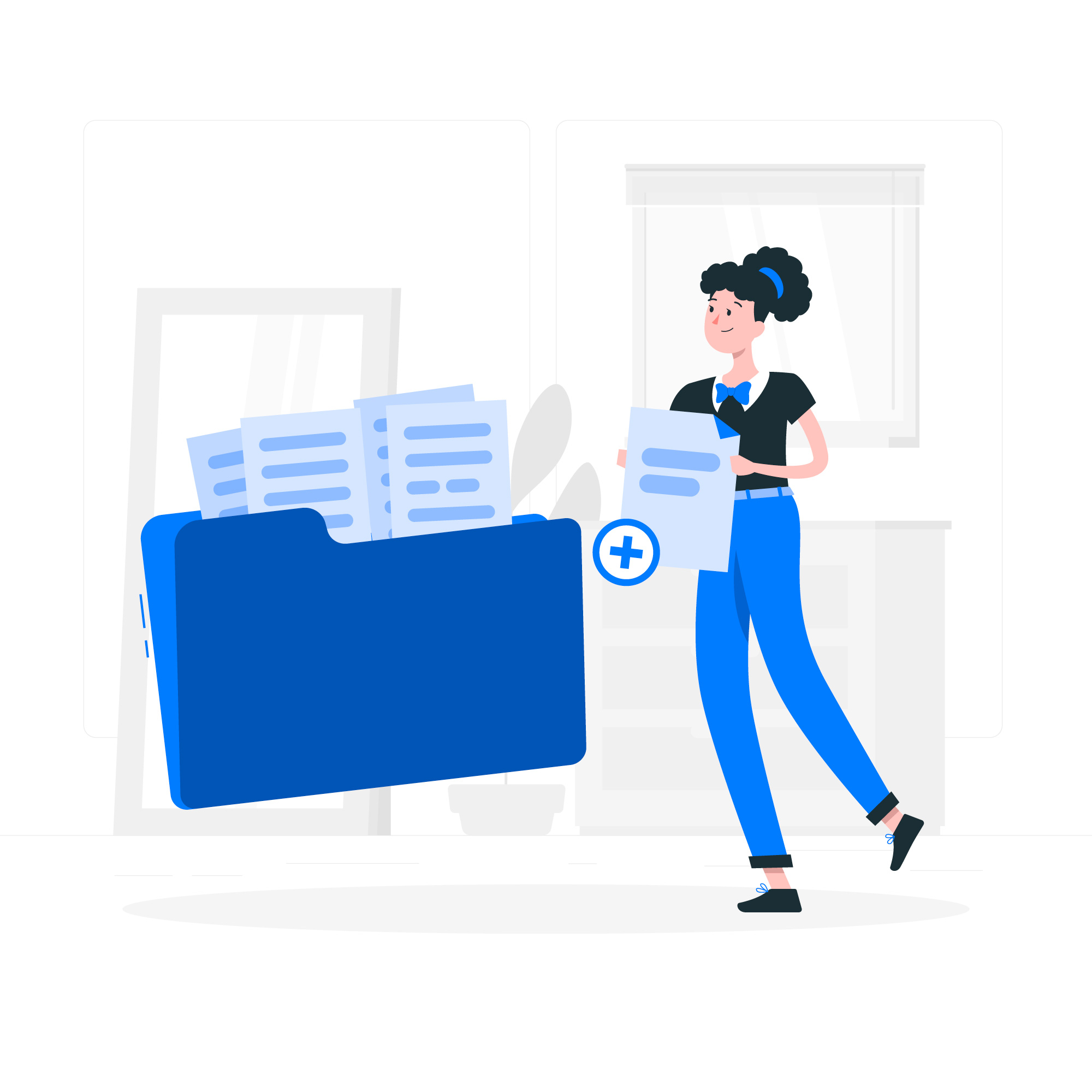| min read
Universal Analytics Data: Should You Backup or Let Go?After Universal Analytics ceased processing data, Google announced a complete shutdown. The Universal Analytics user interface and API will disappear on July 1, 2024. You might have already transitioned to Google Analytics 4 to collect data from your website. But what will happen to your historical UA data? Should you back it up or let it go? The decision you make could have profound implications for your business. This post aims to help you make an informed decision on this matter.
Download Your UA Reports
Backup UA Reports
The Value of Historical DataWeb analytics helps you understand how people interact with your website, what they like, and what they do. This information isn't just a bunch of numbers; it's like a guide to what your audience cares about. It helps you connect with them and grow your business. Keeping old data from Universal Analytics (UA) can be very important for making plans and staying competitive. It's a big decision that can affect your online business in a world where using data wisely is increasingly important.Why Backup UA Data?Universal Analytics' historical data can offer insights that drive decision-making and future growth. Recognizing trends, learning from past successes or failures, and using this information for future actions is an invaluable tool.Key Considerations for Backing Up UA DataSeveral factors play a role in the decision-making process when determining whether or not to back up your Universal Analytics (UA) data. Here are some points you should consider.Volume and Age of DataThe longer you've used UA, the more historical data you accumulate. This data may span multiple years or cover significant events such as marketing campaigns, product launches, or website redesigns.Review the duration and events covered by your UA data. Consider how these historical snapshots could inform future planning or provide valuable insights.If the data encompasses substantial volume or critical timeframes, backing it up becomes more valuable as it may be leveraged for trend analysis, seasonal planning, and long-term strategy.Usage of DataHow often you reference older data indicates its importance to your ongoing operations. Regular or even occasional use emphasizes the significance of this historical data.Analyze how frequently you reference past data in current decision-making or performance evaluations.If your operations rely on constant or sporadic access to historical data, retaining it post-UA shutdown becomes critical for continuity.Data-Specific FactorsIf you have used UA's advanced features, like custom dimensions, goals, and internal search tracking, your collected data may provide specialized insights unique to your business.Identify which specific data elements or configurations within UA have been instrumental in shaping your business insights.If your UA setup includes custom metrics and other unique data points, these should be carefully preserved to avoid losing tailored insights.Future PlanningUnderstanding how historical data might contribute to future strategies is vital. This includes marketing campaign planning, website design changes, product development, and more.Evaluate your strategic planning processes and ascertain how historical data may fit into future roadmap development.If past performance data is projected to shape future actions, ensuring its availability post-UA becomes a strategic imperative.Options Available For Backup Historical Data From Universal AnalyticsYou have several options when backing up historical data from Universal Analytics (UA). These choices range from manual methods to Free and Open Source solutions like Matomo, depending on your needs, technical skills, and the specific nature of the data you wish to preserve. Many connectors are also available to tools like PowerBI or BigQuery.Manual Methods for Backup
The easiest is using the export option available in Universal Analytics Reports. All you need to do is go to the Universal Analytics Report you want to download and use the standard export option available. It allows you to export your reports to different formats, including PDF and CSV.
The Google Analytics Query Explorer allows you to manually input all the required dimensions and metrics and execute the query to get the necessary data.
Google Analytics Sheets Add-On offers flexibility by creating report configurations and options to generate the reports within Google Sheets.Backup UA Data ProgrammaticallyWe have released a Python script that can be used to download UA data if your needs are complex and you want to download reports that include specific dimensions and metrics.Matomo as an Alternative
.rounded-iframe {
border-radius: 10px; /* Adjust the value to control the roundness of the corners */
}
If you're looking for a more streamlined approach and looking for a UA-like interface to navigate through the data downloads, Matomo might be the answer. Matomo is a web analytics solution that comes with a plugin to export UA data. Once set up, Matomo takes care of the backup, and you can generate reports whenever needed through its user-friendly interface.Though there might be some limitations due to the aggregated nature of the data downloaded from the Google Analytics API, Matomo captures around 90% of the essential data you may want to keep. This includes preserving custom dimensions, eCommerce data, goal data, and more for future reference.We have helped many of our customers download UA data to Matomo successfully. If you decide to keep your Universal Analytics Data, let's try Matomo. We offer UA historical data migration using Matomo as a service. If you are interested, you can book a demo here.
ConclusionThe decision to backup UA data isn't uniform for every business. It requires a thoughtful evaluation of various factors, considering both the inherent worth and possible constraints of the historical data. By carefully assessing these essential aspects, you can make a decision that aligns seamlessly with your business objectives and strategic planning.
Book a Consultation with our Google Analytics Expert
Full Name
Work Email
Phone Number
Any detail to get us started?
CAPTCHA
This question is for testing whether or not you are a human visitor and to prevent automated spam submissions.
Resources
Preserving Universal Analytics Data: 10 Essential Reports to Back Up from Universal Analytics (UA)
| min read
Read more
GA4 E-commerce Tracking: Dimensions and Metrics
5 GA4 Features Every Marketer Should Utilize
Internal Site Search Analytics: Transforming Data into Actionable Decisions