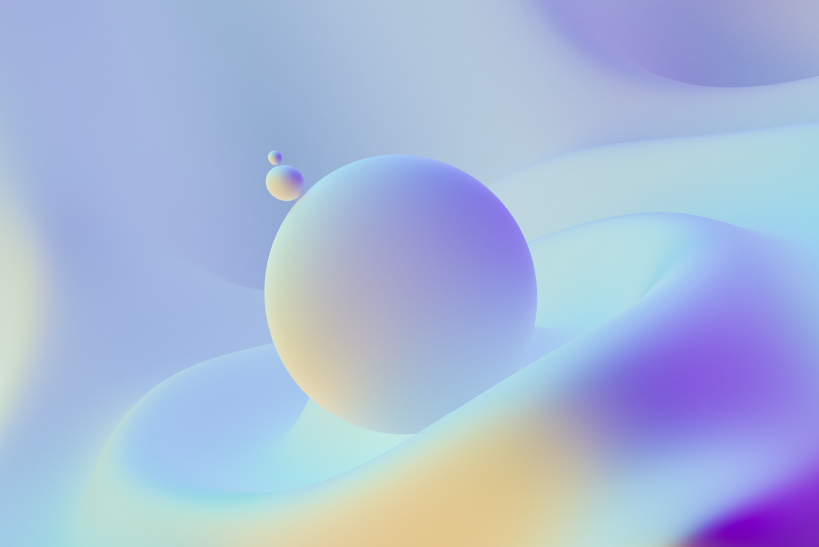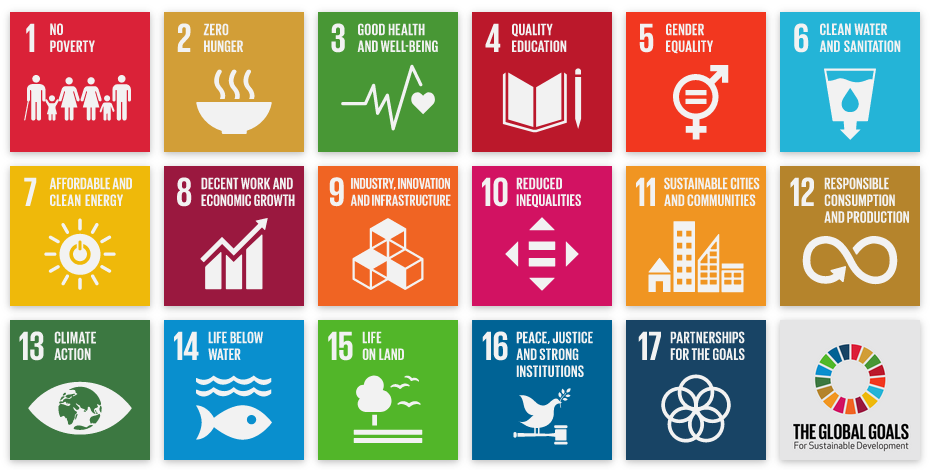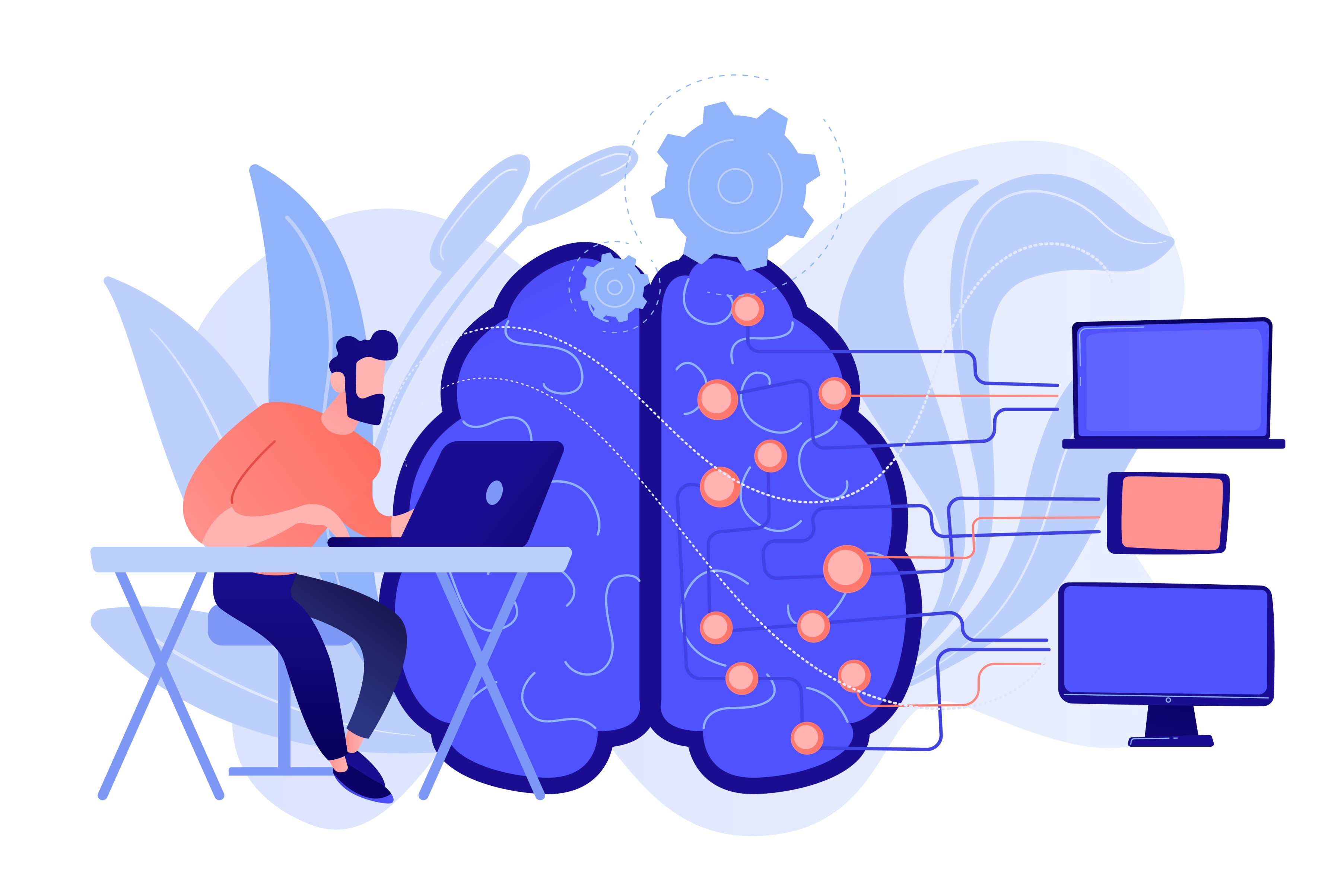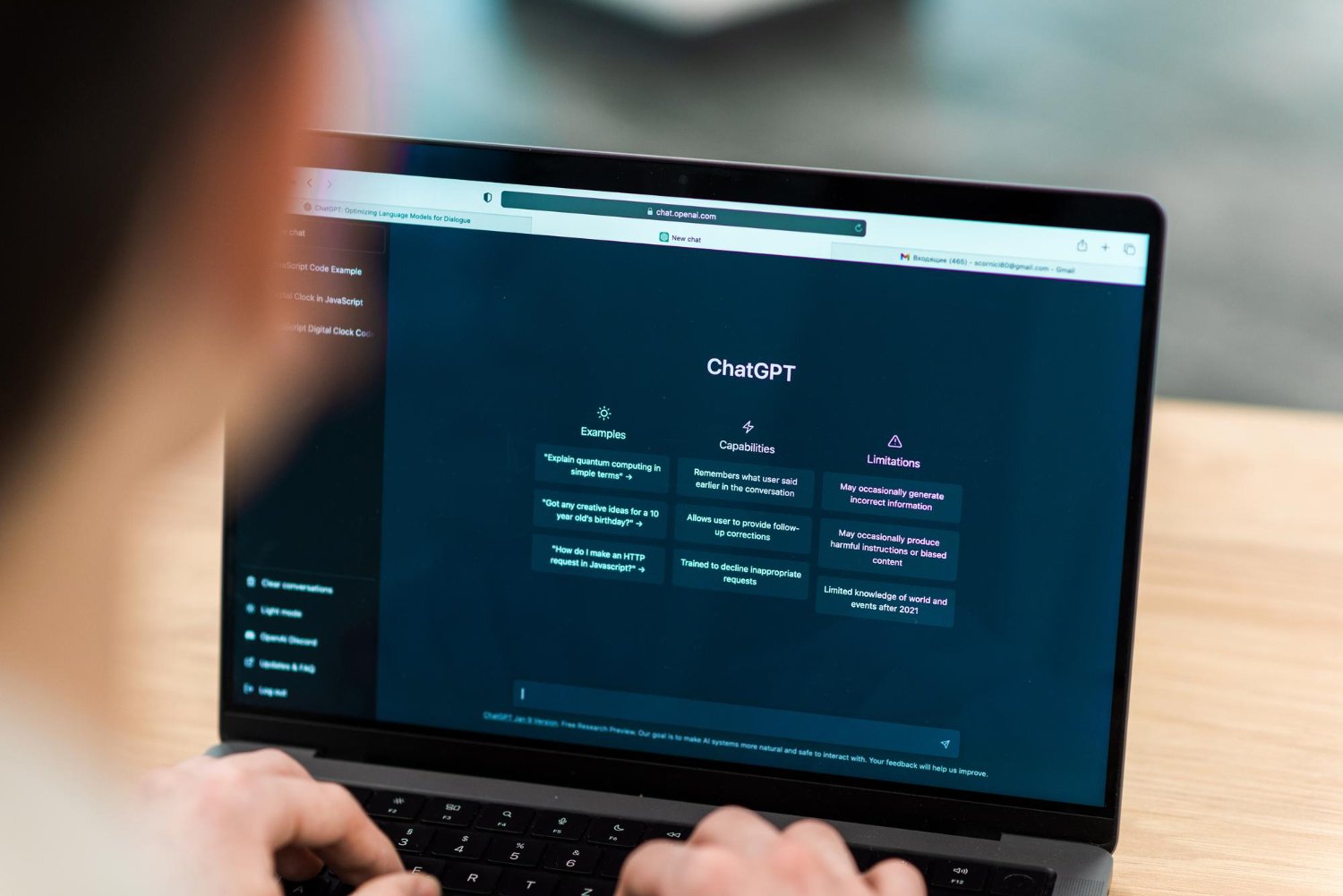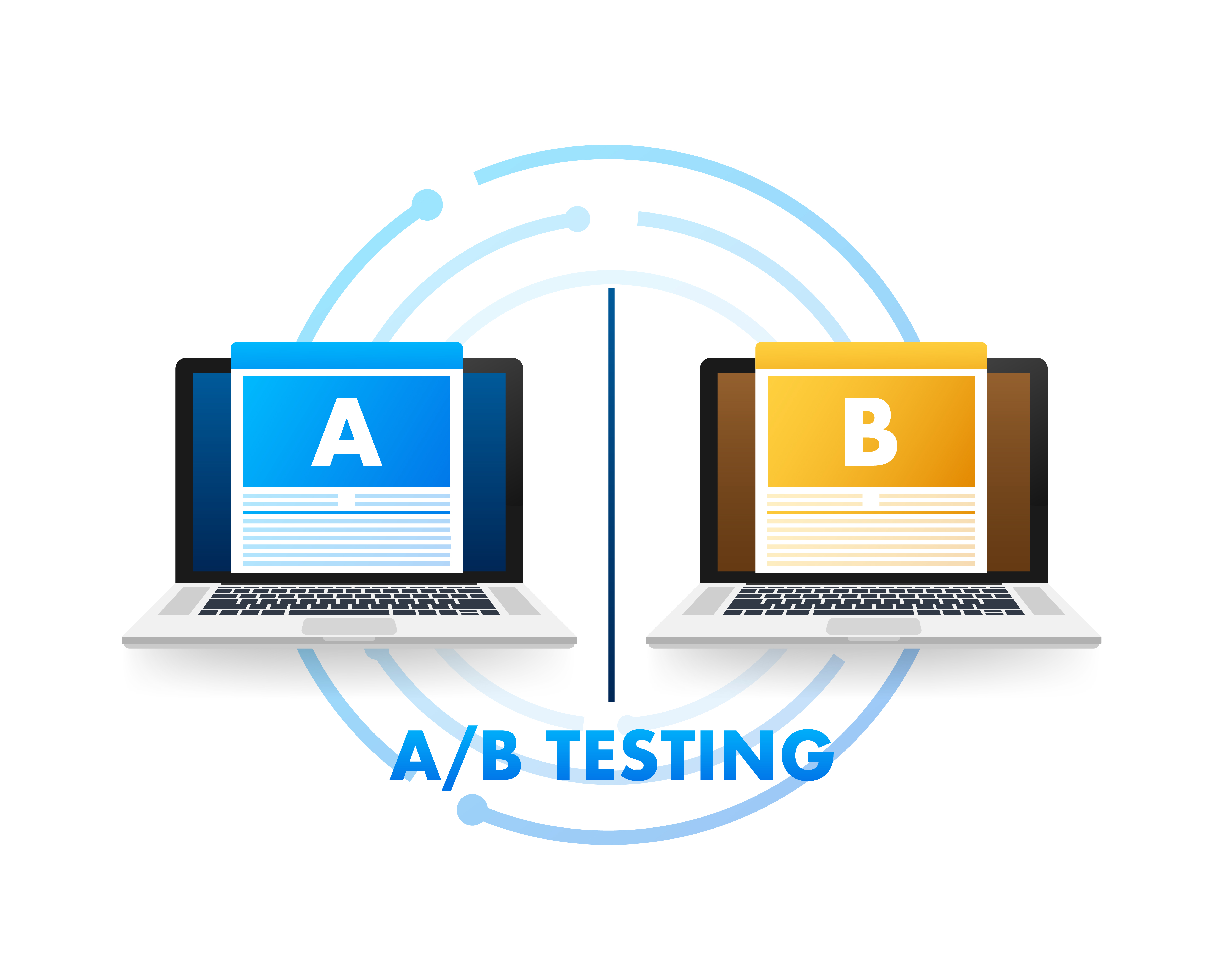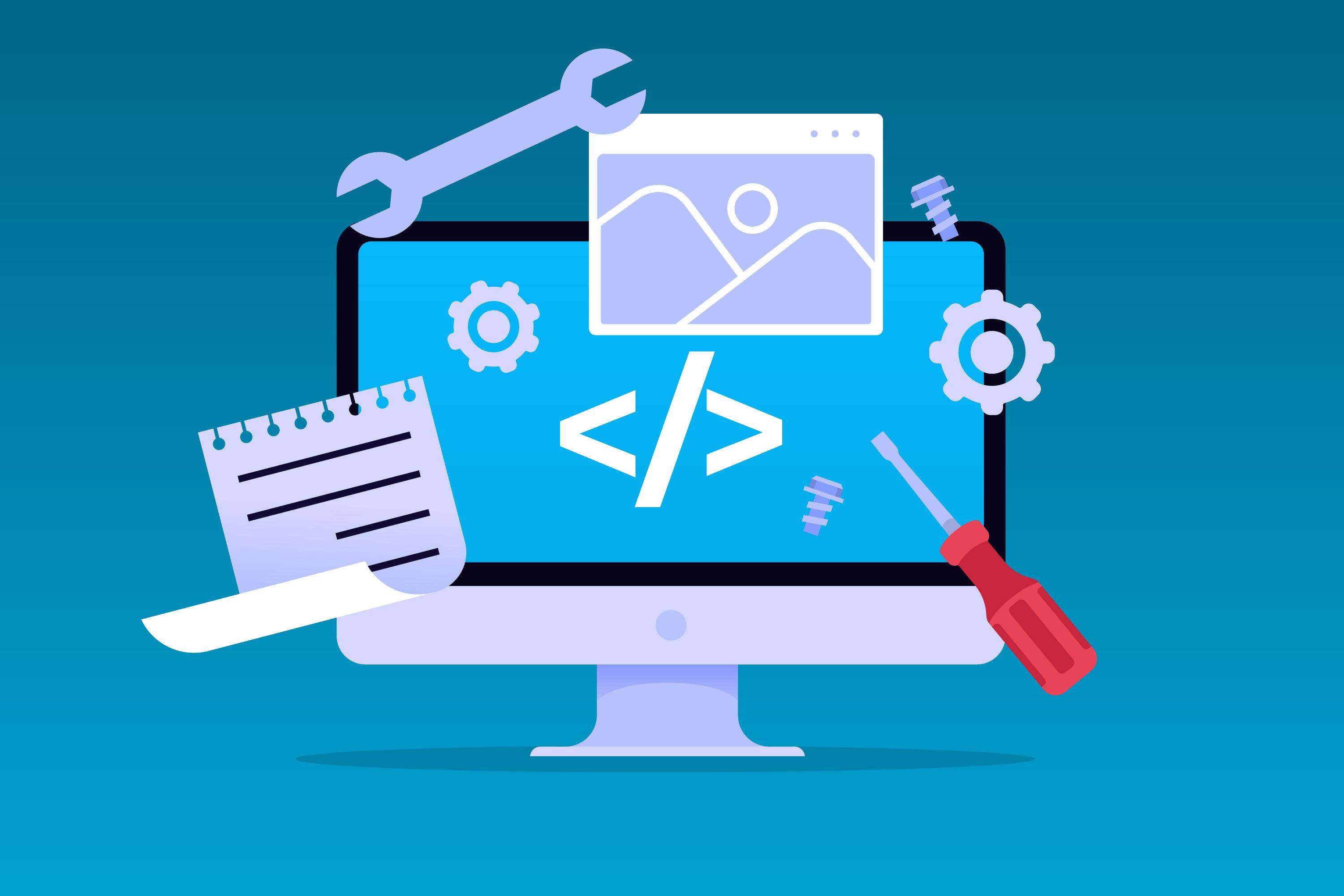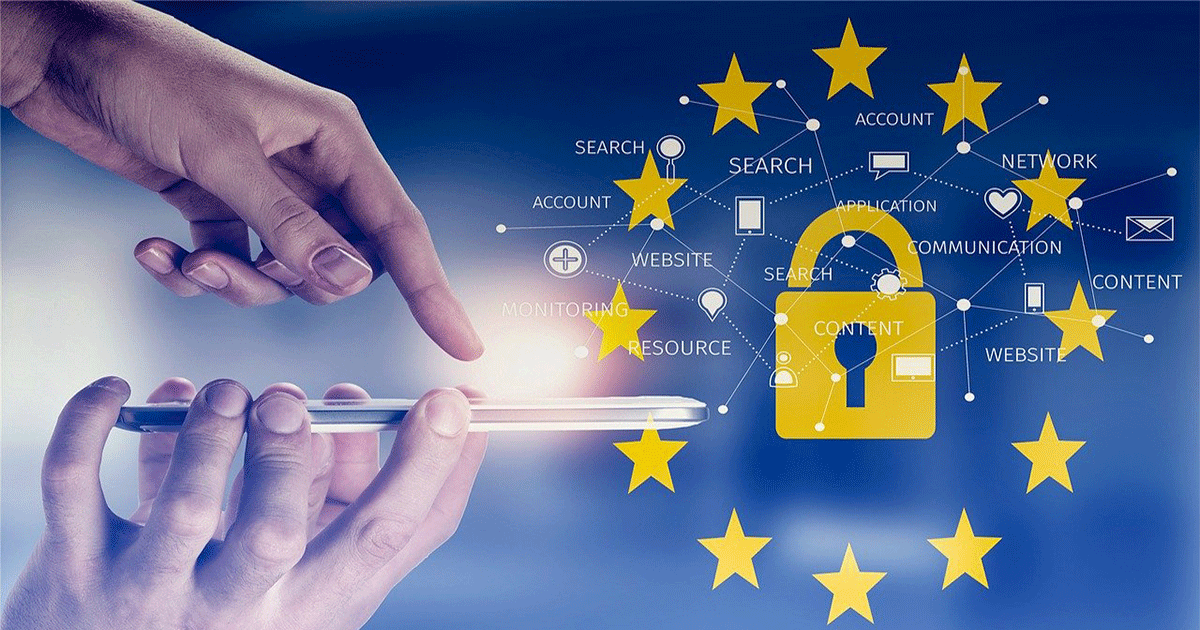| min read
Maximize the Potential of GA4 with Zyxware - GA4 Consulting Services.We'll handle everything from building your GA4 account to setting up custom reports, events, and e-commerce tracking. Contact us to learn more about our GA4 consulting service
Book a Consultation with our Google Analytics Expert
Full Name
Work Email
Phone Number
Any detail to get us started?
CAPTCHA
This question is for testing whether or not you are a human visitor and to prevent automated spam submissions.
Choose the Perfect GA4 Package for your Business
Our tailored solutions are designed to precisely fit your unique data needs. Discover the perfect GA4 package and unlock invaluable insights, empowering you to make data-driven decisions with the power of Google Analytics 4.
GA4 Audit ServiceAssessment of your GA4 account settings and configurations.Thorough examination of your tracking setup.Validation of data accuracy to guarantee reliable insights.Evaluation of event tracking implementation.Conversion tracking analysis for goal accuracy.Custom report analysis with set requirements.Cross-Platform Compatibility Assessment.
Get A Quote
GA4 ConsultingEvaluate business objectives to align with GA4 implementation.Analyze digital strategy to optimize GA4 effectiveness.Examine customer journey and touchpoints for improved GA4 tracking.Assess existing analytics infrastructure for strengths and improvements.Local Data Privacy Regulation Analysis.Optimize Analytics Infrastructure with Targeted GA4 Recommendations.
Get A Quote
Looker Studio ServiceCustom Looker Studio reports and dashboard tailored to the specific needs of your business.Build a Centralized dashboard: Integrate CRM, spreadsheets, and other 800 data sources.Intuitive Dashboard Design for Enhanced Data Visualization.Set up custom events if required to track user activities.Set up auto-scheduling of key business reports.Get A Quote
How will we help you with GA4 Setup?
Assessment and planning
We’ll conduct an initial assessment of your current web analytics setup and website user journeys to develop a customized tracking plan based on the KPIs you want to measure.
GTM Implementation
Use the full potential of Google Tag Manager. Our consultant will help you set up custom events and track what you need without touching your website code.
Marketing Tools Integration
We help you pull data from various sourses including your Marketing Tools and help you create central dashboards with Looker Studio. Be it Google Ads, Hubspot or MailChimp, or your cold email campaigns, we can bring all the data together.
Custom Reports and Dashboards
We will provide a reporting dashboard for looker studio, custom reports on GA4, and funnel exploration reports to map your user journey.
Data back up & migration
If you are looking to backup your Universal Analytics data or want to migrate from platforms like Adobe Analytics, Tealium IQ etc, we can help you.
Looking for an Alternative to Google Analytics?
We have you covered. We can help you migrate to privacy-first analytics platforms like Matomo or Plausible.
GA4 Migration FAQ
What is the difference between Universal Analytics and GA4?
Universal Analytics, the previous version of Google Analytics, was released in 2013. GA4 is the latest Google Analytics version, released in 2020, and offers several significant differences in terms of its event tracking, cross-device functionality, and machine learning capabilities.Data model: Universal Analytics uses a session-based data model, which tracks a series of user actions on a website as a single "session". GA4, on the other hand, uses an event-based data model, which tracks individual user actions, such as page views, clicks, and form submissions, as separate events. This allows GA4 to collect more detailed and granular data about user behaviour.Automatic event tracking: GA4 automatically tracks a wide range of events on your website without requiring manual configuration. This includes page views, clicks on buttons and links, form submissions, and other interactions. Universal Analytics, however, requires manual configuration to track events, which can be time-consuming and error-prone.Enhanced data collection: GA4 uses machine learning to collect and analyze data from various sources, including website interactions, app usage, and customer interactions across channels. This allows it to provide a more complete and accurate picture of customer behaviour and preferences. Universal Analytics is limited to tracking data from website interactions.Improved reporting and analysis: GA4 provides more detailed and customizable reports and new tools for analyzing customer behaviour and predicting future trends. It also includes new features such as "path analysis" and "funnels", which allow you to visualize and analyze the different steps users take on your website. Universal Analytics has more limited reporting and analysis capabilities.Improved integration with other Google products: GA4 is closely integrated with other Google products, such as Google Ads, Google Marketing Platform, and Google BigQuery, making it easier to analyze and optimize your marketing efforts across different channels. Universal Analytics has limited integration with other Google products.Data retention: GA4 includes new data retention controls that allow you to specify how long data is retained before it is automatically deleted. This can be useful for complying with data privacy regulations such as GDPR. Universal Analytics does not have this capability.
What are the main features of GA4?
GA4 has several new features that are not available in Universal Analytics, including:Automatic event tracking: GA4 automatically tracks events on your website, such as page views and clicks on buttons, without the need for manual configuration.Enhanced data collection: GA4 uses machine learning to collect and analyze data from a wide range of sources, including website interactions, app usage, and customer interactions across channels.Improved reporting and analysis: GA4 provides more detailed and customizable reports, as well as new tools for analyzing customer behaviour and predicting future trends.Improved integration with other Google products: GA4 is closely integrated with other Google products, such as Google Ads, Google Marketing Platform, and Google BigQuery, making it easier to analyze and optimize your marketing efforts across different channels.This article details the five key features Google Analytics 4 offers.
Can I use Universal Analytics and GA4 together?
Universal analytics will reach end of life on July 1, 2023, till then you can use GA4 and Universal Analytics together, so that you can make use of the exisiting reports and events created there. You need to update your GA4 instance with all the specific configurations before the UA stop taking data.
Do I need to migrate from Universal Analytics to GA4?
Universal Analytics will reach the end of life on July 1, 2023, at which point Google will stop collecting data on UA. If you are currently using Universal Analytics, it is recommended that you migrate to GA4 before the end-of-life date to ensure that the tracking on your website happens uninterruptedly, and to take advantage of the new features and functionality available in GA4.
How do I migrate from Universal Analytics to GA4?
To migrate from Universal Analytics to GA4, you will need to create a new property in your Google Analytics account and configure it to use the GA4 tracking code. You will then need to update any custom tracking code, integrations, reports and other configurations that you have set up in UA to GA4. Once you have completed the migration, you can retire your Universal Analytics property and tracking code. Please see the checklist we have prepared to assist you in the migration
Will my existing data be lost if I migrate from Universal Analytics to GA4?
The historical data will be available in Universal Analytics after the end-of-life for at least 6 months, and you can still use that in read-only mode. UA captures no new data after it reaches the end of its life. We recommend you set up GA4 now along with UA to track the website analytics in GA4 and then take steps to migrate the custom configurations and reports to GA4. Once UA reaches the end of life, you can remove the UA tracking code from your website.You should also take steps to export existing data before Google shuts down UA completely. For the free version of Google Universal Analytics, the BigQuery connection is not available by default. You may need a 3rd party connector to back up your historical data. Matomo offers a GA Data Export plugin to move your data to Matomo.
We are using 360 Universal Analytics. Is there any difference?
360 Univeral Analytics users will get one more year to migrate to GA4. However, Google recommends that 360 users start the migration process as soon as possible to take advantage of the advanced features and capabilities of GA4.
We are a SME, and using UA as it is. Ie we did not made any customization, just using the default reports. Do we have to prepare for anything?
Users with default UA configuration have nothing to worry about; they can use the one-click creation of GA4 tags and set up the tracking code in their websites/apps.GA4 is a different product, and the user interface and reports have changed. There will be a learning curve to start using the new system.Please note that even if you migrate your UA to GA4, you still need to install the new GA4 tracking code in your website or tag manager and double-check the configuration to ensure that the data is being accurately tracked.
Is there a Playbook or Checklist available to do the migration?
Google offer comprehensive documentation to migrate from UA to GA4. We have documented the best practices we use to migrate UA to GA4. Please review this documentation and let us know if you need further assistance.
Is there any professional support available for migrating from UA to GA4?
Zyxware Technologies provide expert support throughout the migration process, from creating your GA4 property to mapping your existing GA data to your new GA4 property. Our team of experienced GA specialists can help ensure that your migration goes smoothly and that you get the most out of GA4. Please contact us if you need consulting with our GA expert.
Will custom events created in GTM work in GA4?
Yes, Custom events created in Google Tag Manager (GTM) will work in Google Analytics 4 (GA4), as long as you've set up your configuration tag to send your data to GA4. GA4 allows you to use existing triggers that you've used for Universal Analytics (UA) to send events to GA4.
Is there a report available for session duration in GA4?
GA4 focuses less on the idea of sessions and more on engagements. While there may not be an out-of-the-box report for session duration in GA4, you can build custom reports in the Explore section by playing around with metrics and dimensions.
Is GA4 suitable to track multiple domains and subdomains?
Yes, absolutely. All of your tracking in GTM can be sent to the same data stream. It's good to just have one data stream, but if you have your domain and your subdomains, you can send that to the one data stream if you want.
What's the difference between data streams in GA4 and views in UA?
A data stream is the source of your data, while a view was more like a filtering of data that was already there. In GA4, we have comparisons, which are kind of like a segment you can apply. We don't go into much detail on comparisons in this session, but we will later on.
How can we evaluate user data for different platforms separately, web and app?
If a user's data is captured against a single user ID, GA4 provides differentiation. While we have that consolidated idea of user ID, in the data model, we'll still always have those dimensions attached, or the parameters attached, saying, web, app, page view, screen view, where you can separate, or segment, or filter for just the web session or just the app session.
Is there any mechanism to track invalid traffic?
GA4 automatically detects bot traffic, so that will be excluded by default. In internal traffic, there is a parameter you can attach to traffic called Traffic Type (traffic_type). So whatever you're using for tagging, GTM, for example, you can have a parameter attached to a user with Traffic Type Internal. That will be excluded.
Can we add additional parameters to the default page view event?
Yes, you can set up automatically collected parameters that you want on all of your page views and use properties if that applies as well. However, these parameters will only apply once to the page you're on, so they should be page-level values.
Can page path be an example of a high cardinality custom dimension?
No, the page path is automatically collected and not high cardinality. You do not need to create a custom dimension for page_path. A high cardinality dimension isn't automatically collected, like article ID, which would be a custom dimension you must tell GA4 to collect and recognize as custom.
Do I have to migrate to GA4? Is there any alternative options?
If you are looking for a privacy-first website analytics platform, you should give a try to Matomo or Plausible based on your business need.
Is it possible to create custom channel groups in Google Analytics 4?
Yes! GA4 offers a new feature that allows you to create custom channel groups based on your own rules and criteria
Resources
Website Personalization: Leveraging Content Groups for Personalized Digital Experience
Data-Driven Decision-Making using Website Analytics
| min read
Read more
How GA4 Handles Bounce Rate: Moving Towards Engagement
5 GA4 Features Every Marketer Should Utilize
View more...