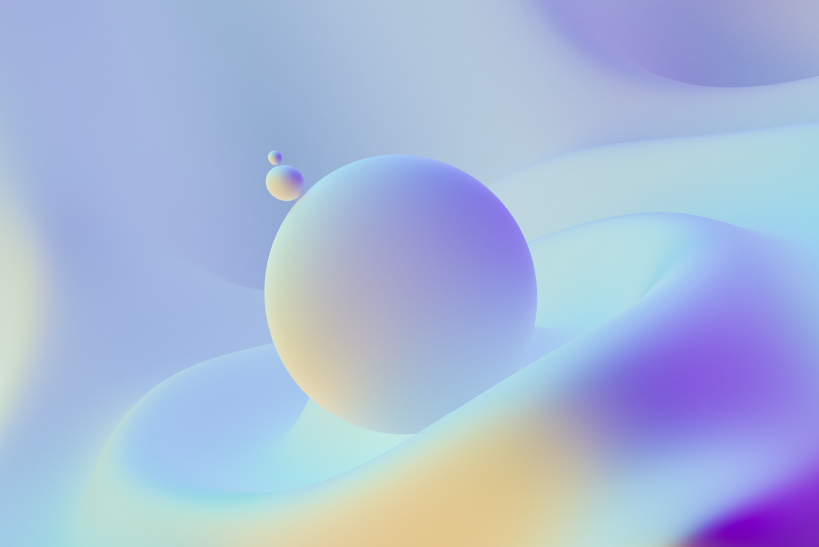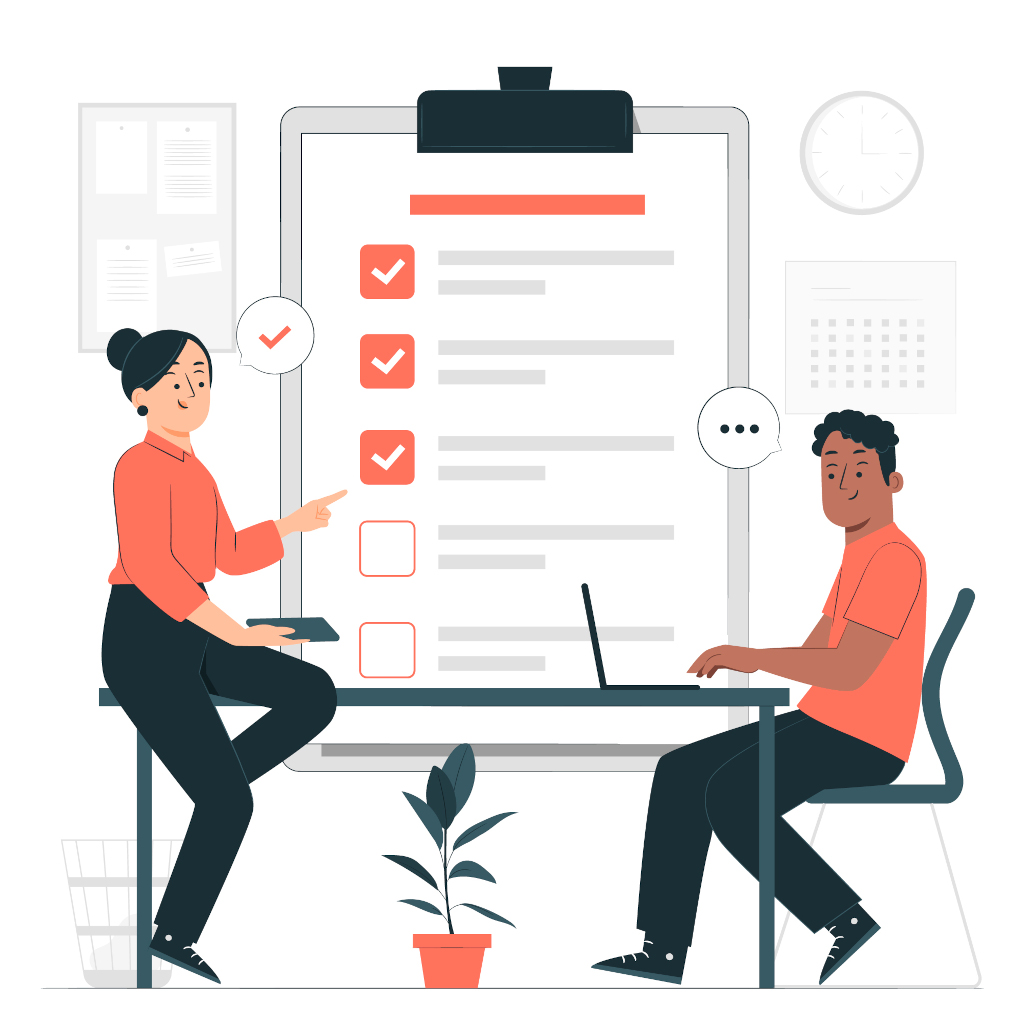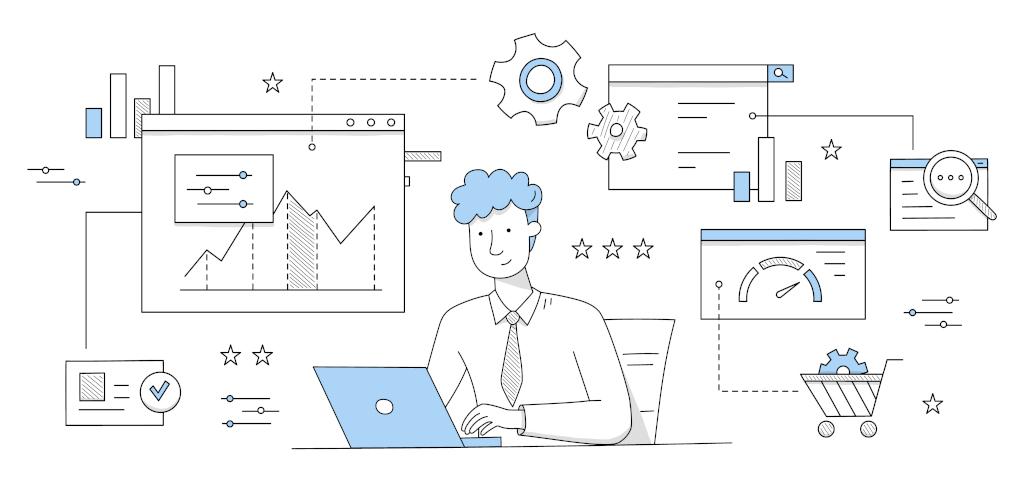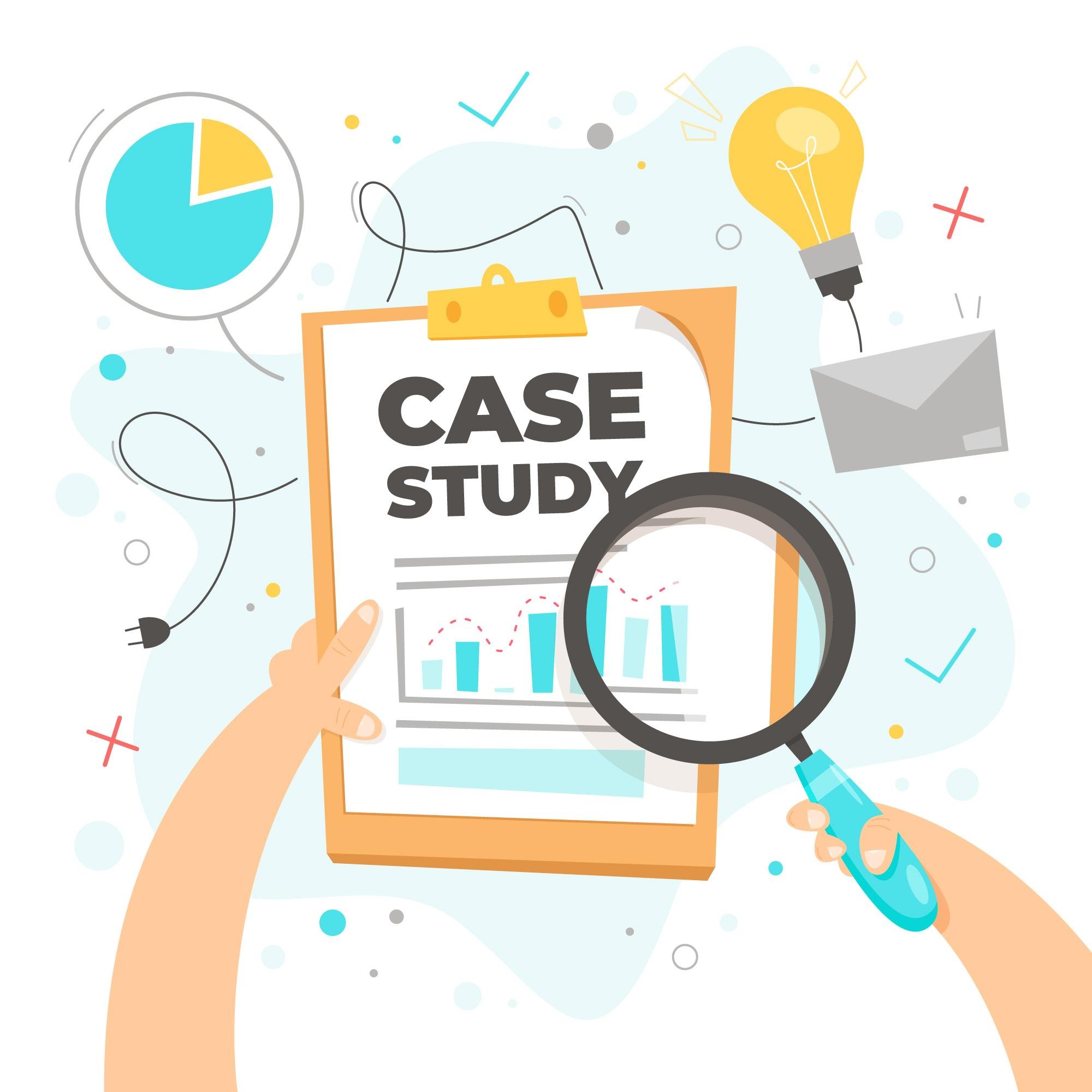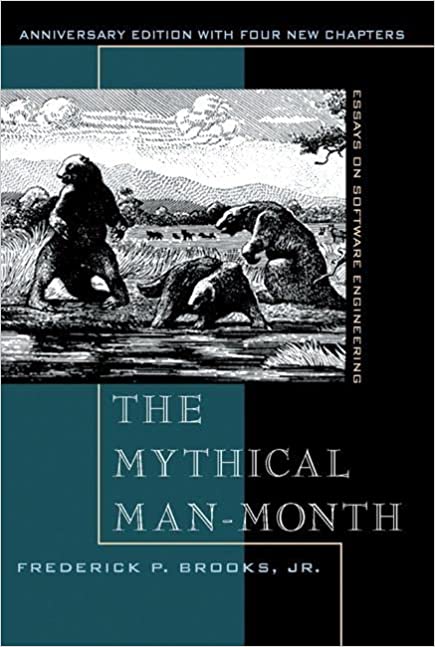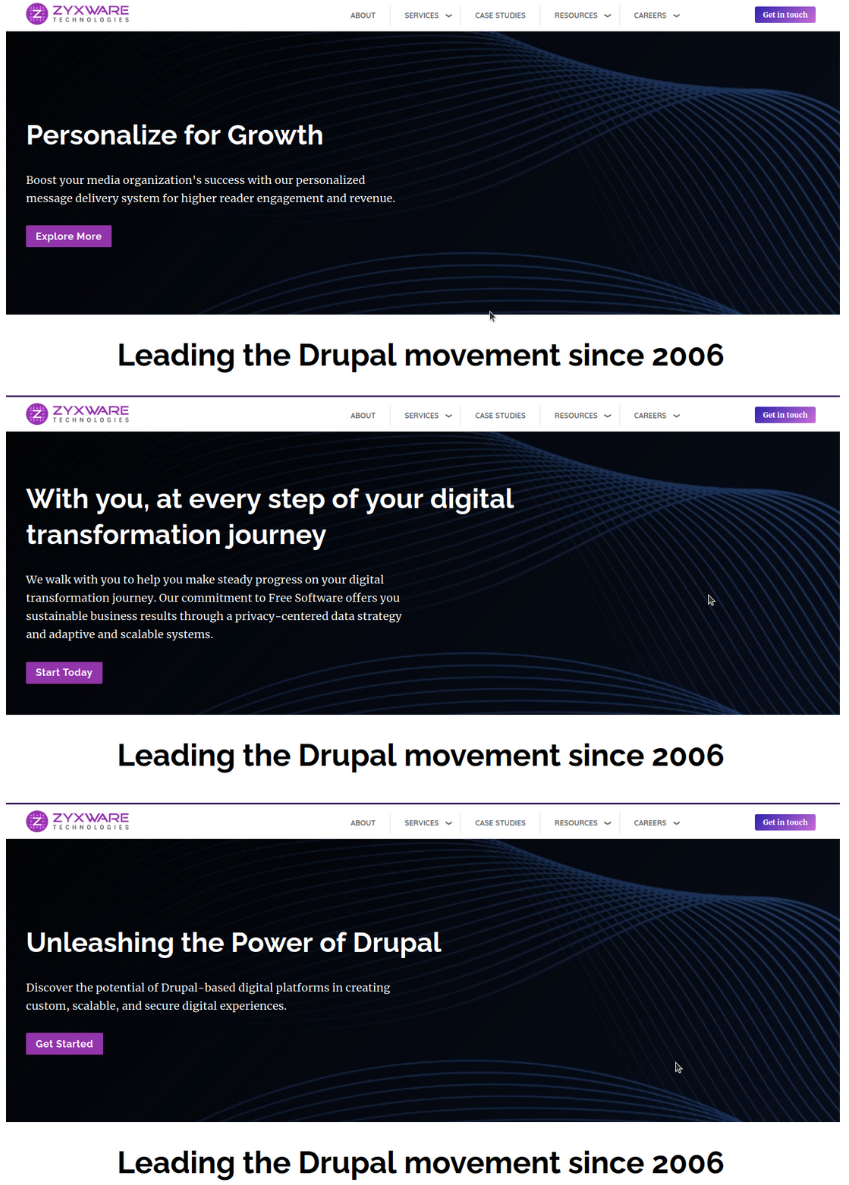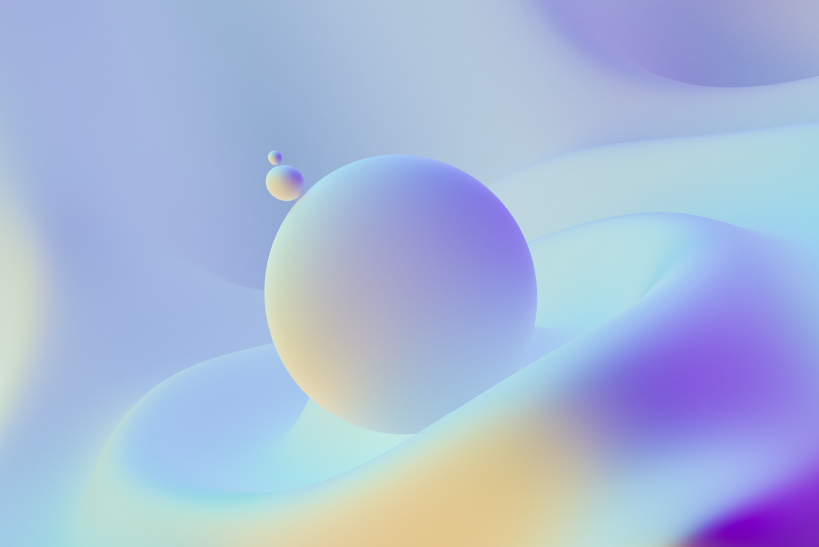At Zyxware Technologies, we specialize in providing QA services that are tailored to meet the unique needs of each of our clients. Our team of experienced QA engineers is committed to delivering comprehensive and effective testing solutions that ensure the quality and reliability of your software applications.We offer a wide range of testing services, including functional, non-functional, and automation. Our testing services cover Unit testing,Integration testingSystem testingRegression testingSecurity testingPerformance testingOnsite SEO auditsCross-browser testingAccessibility testingSecurity testingUser interface testing.We are experts in using automation tools such as Selenium, Cypress and Playwright. We use Unified Functional Testing to execute test cases and compare actual results with expected results. Our team is also well-versed in agile and DevOps methodologies, enabling us to deliver testing solutions that are both efficient and effective.Whether you need a one-time testing solution or ongoing testing support, we are here to help. Contact us today to learn more about how our QA services can benefit your business.
What types of testing services does Zyxware Technologies specialize in?
Zyxware Technologies specializes in three main types of testing services:Functional Testing involves testing each component or module of an application to ensure it works as intended. This includes unit testing, integration testing, system testing, and regression testing.Non-Functional Testing includes testing aspects of the application beyond its functionality, such as accessibility, security, performance, SEO, cross-browser compatibility, and user interface.Automation Testing involves using automated tools and frameworks to execute test cases and compare actual results with expected results. Zyxware Technologies uses automation tools such as Selenium Webdriver, Cypress, and Unified Functional Testing to provide our clients with efficient and effective testing solutions.
Do you have the capability to automate test cases? If so, what kind of test automation do you offer?
Yes, our software test engineers are proficient in using various test automation tools and frameworks to help our clients achieve their testing goals more efficiently and effectively. We offer the following types of test automation:Functional Automation Testing: This involves automating repetitive functional test cases to save time and reduce the risk of human errors. We use tools such as Selenium WebDriver, Cypress, and Playwright to automate functional test cases for web and mobile applications.API Automation Testing: We use Postman to automate API testing for REST APIs.Performance Testing: We use tools such as JMeter and BlazeMeterOur to automate performance testing for web and mobile applications. We also use the lighthouse to do page speed tests.Security Testing: We use tools such as OWASP ZAP and Burp Suite to automate security testing for web applications.Accessibility Testing: Our team can handle accessibility tests using SiteImprove and other tools that automate the process.Our automation testing services can help our clients achieve faster test execution, better coverage, and increased test accuracy, resulting in higher-quality software applications.
Do you have the necessary tools and infrastructure to support the testing services we require?
Zyxware Technologies has a robust infrastructure and access to a wide range of testing tools and software to support the testing services required by our clients. We have a transparent communication system with Redmine and Mattermost which help our clients get a live update on what is happening on the QA front.
How do you handle deadlines and time constraints? Do you have processes in place to ensure timely delivery of test results?
At Zyxware Technologies, we understand the importance of meeting deadlines and delivering test results on time. We have a well-defined process in place to ensure timely delivery of test results.Our process includes the following steps:Test planning and scheduling: We work closely with our clients to understand their project timelines and deadlines. Based on this information, we develop a detailed test plan and schedule that includes milestones and delivery dates.Test case prioritization: We prioritize test cases based on their criticality and impact on the project. This helps us focus on high-priority test cases first and ensures that we meet project deadlines.Test execution: Our team of experienced testers works diligently to execute test cases as per the defined schedule. We use automation testing to save time and ensure faster test execution.Test reporting: We provide regular test reports to our clients to keep them updated on the testing progress and any issues or defects identified during the testing process. This helps our clients make informed decisions and take corrective actions as needed.Continuous communication: We maintain continuous communication with our clients to meet their expectations and timelines. We also provide regular updates on the testing progress and any changes to the test plan or schedule.Our process is designed to ensure that we deliver test results on time, every time, without compromising on the quality of our testing services. We are committed to meeting project deadlines and exceeding our clients' expectations.
How do you communicate with clients during the testing process? Do you provide regular updates and reports on the testing progress?
We believe in maintaining transparent communication with our clients throughout the testing process. We provide regular updates and reports on the testing progress to keep our clients informed and involved.Our communication process includes the following steps:Initial consultation: We begin by understanding our clients' requirements and expectations. We discuss their project goals, timelines, and testing needs to create a customized testing plan that meets their requirements.Regular status updates: We provide regular updates to our clients on the testing progress. This includes updates on the number of test cases executed, the number of defects found, and the overall status of the testing process.Defect reporting: We report defects as they are identified during the testing process. We provide detailed information about each defect, including its severity, impact, and steps to reproduce it.Test reports: We provide detailed test reports to our clients, including the test results, defect analysis, and recommendations for improving the application's quality. Communication channels: We use Mattermost and Redmine to track defects and communication. We are also happy to use the tools the client already uses, like Jira, Slack or any other software tools.
Do you offer ongoing support and maintenance after the testing is completed?
We do offer ongoing support and maintenance after the testing is completed. We will work closely with the client to update the test case documents, run integration tests and maintain the automation test scripts.
Do you have experience testing applications with a large user base or high traffic?
Yes, we have worked on projects with millions of page views per month. We have done performance testing on these applications to ensure that the infrastructure supports the desired load set by the client.
Do you have processes in place for handling and reporting defects or issues identified during testing?
Yes, we have robust processes for handling and reporting defects or issues identified during testing. Our team follows a systematic approach to defect management, which includes the following steps:Defect Identification: Our team identifies defects or issues during testing using various tools and techniques, including manual and automated testing.Defect Recording: Our team records a defect in a defect tracking tool such as Redmine or Jira once a defect is identified. We capture all the necessary information about the defect, including its severity, priority, and steps to reproduce.Defect Analysis: Our team analyzes the defect to determine its root cause and impact on the application. We also assess the risk associated with the defect and prioritize it based on its severity and impact.Defect Fixing: Once the defect is analyzed and prioritized, our development team works on fixing the defect. We follow a standard process for defect fixing, which includes code review, testing, and deployment.Defect Verification: After the defect is fixed, our testing team verifies the fix to ensure that it has been addressed correctly and the defect is resolved.Defect Closure: Once the defect is verified, we close it in the defect tracking tool. We also provide a detailed report to our clients, including information about the defect, its resolution, and the testing performed.
Can you accommodate the specific needs and requirements of our organization, such as industry regulations, security requirements, and specific technologies?
Yes, we strive to accommodate our client's specific needs and requirements. Our team is familiar with accessibility standards, core web vitals, SEO best practices, security vulnerabilities like OSWAP Top 10 etc. We work closely with our clients to ensure that we understand their unique needs and requirements and develop a tailored testing strategy to meet those needs.
FAQs on Zyxware Technologies' Quality Assurance Services?