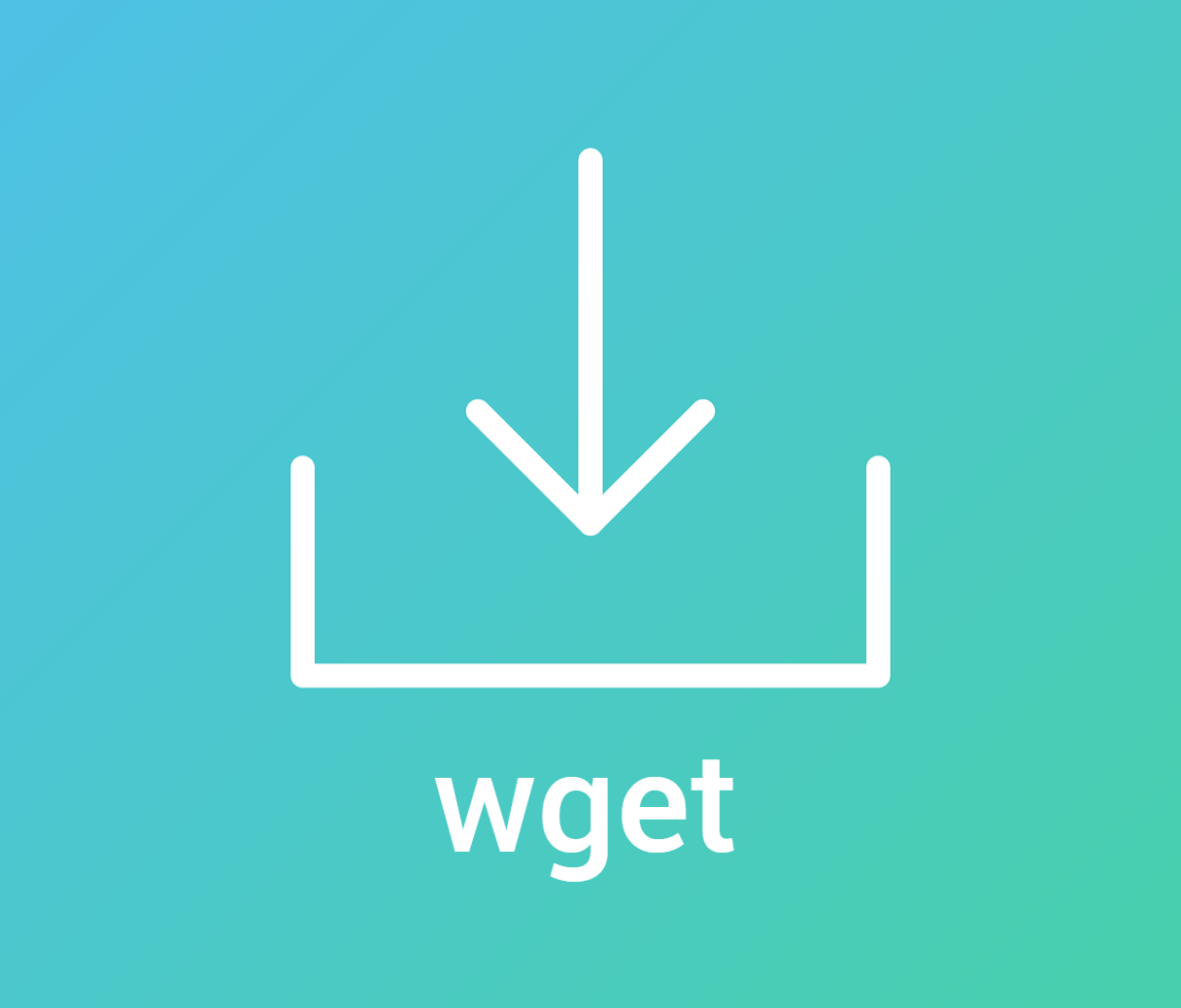
Wget is a command-line utility that helps download files from the web. It’s a non-interactive program that works in the background. We can use the wget commands as part of the cronjobs as well to do routine tasks.
For example, if we want to download a sample.php file from a website ‘mywebsite.com”, we could use the command below to download the file






