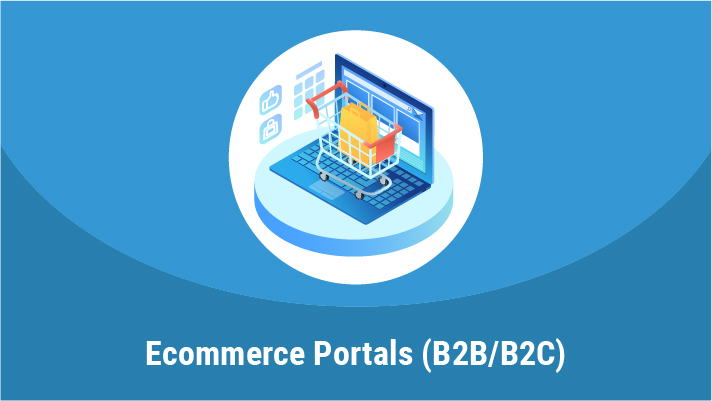DrupalSouth 2015, the largest Drupal event of the year in Australia, has set a powerful wave in motion – a wave of hopes, dreams, and infinite possibilties for Drupal lovers. There was excitement in the air, as the event, spread over three days, featured numerous inspiring and informative sessions on delivering Drupal projects.