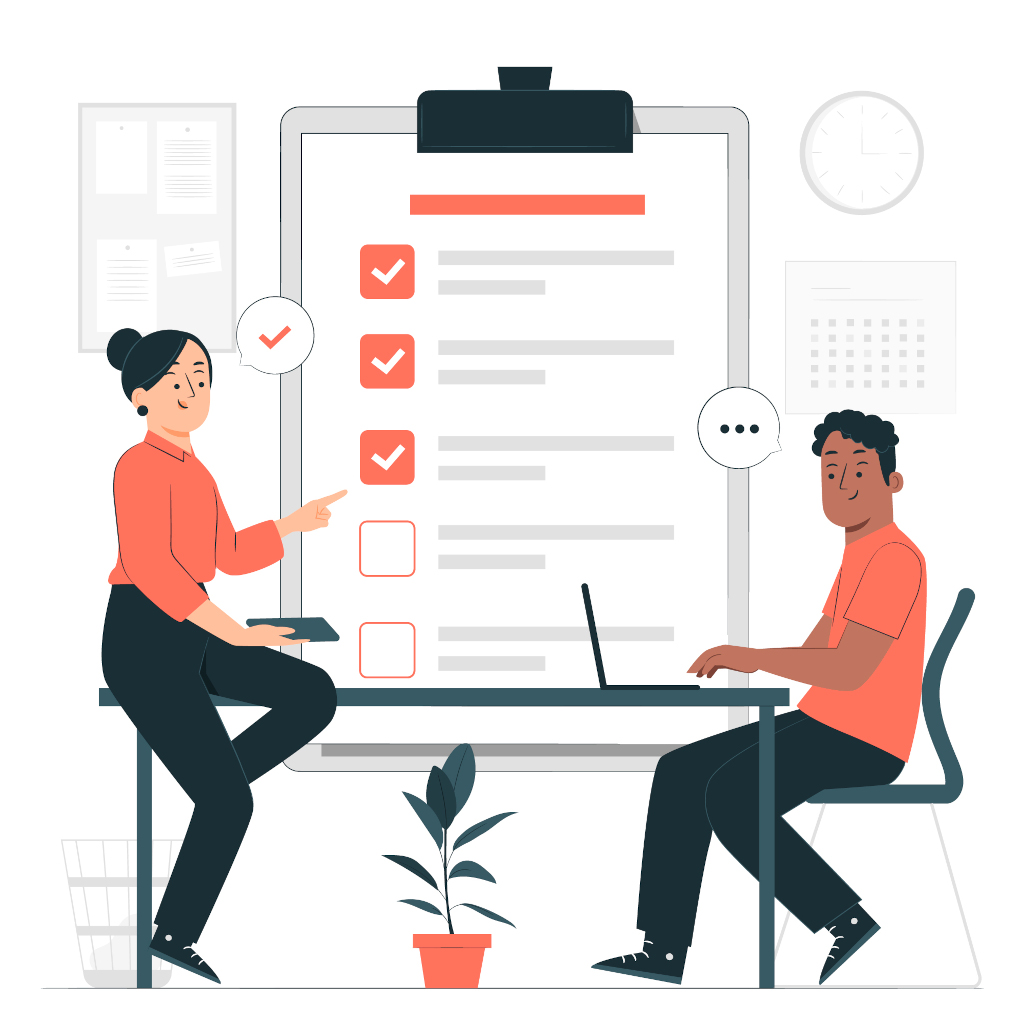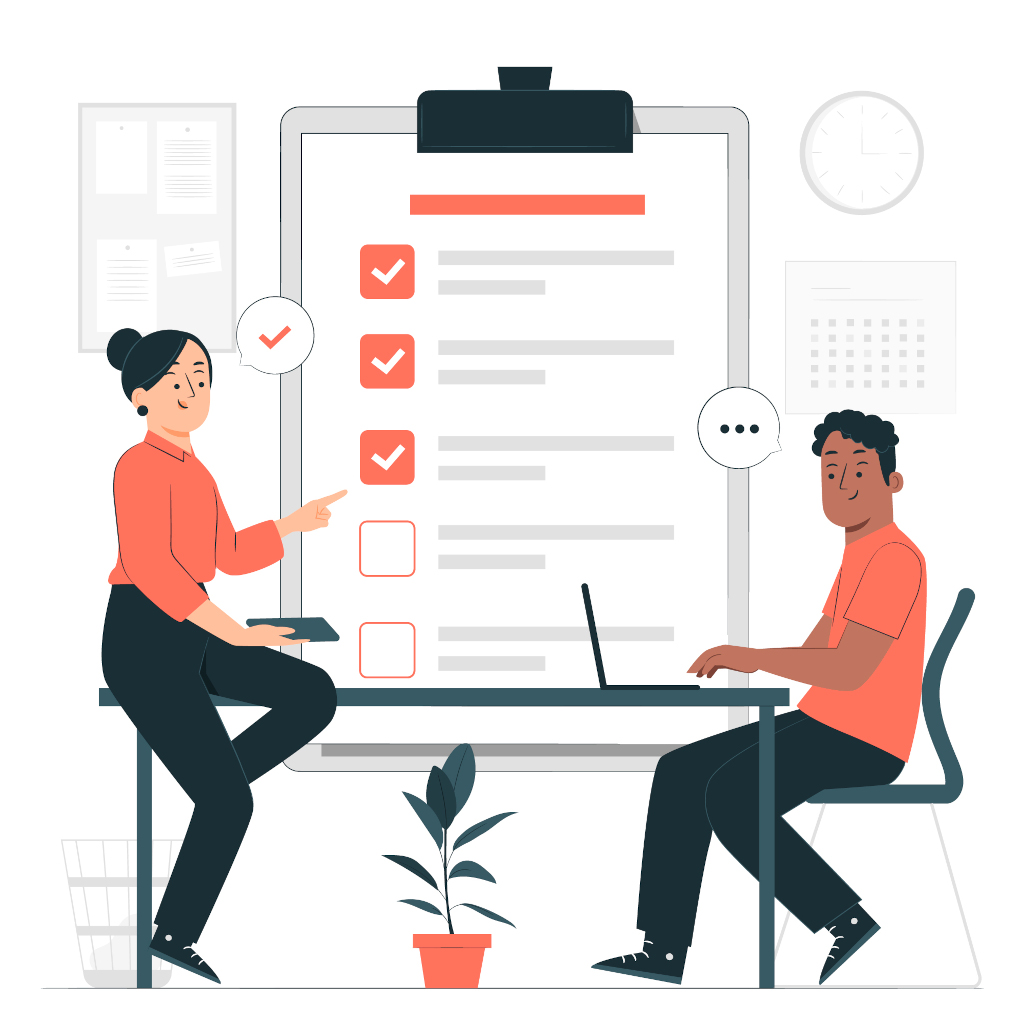Smoke testing, the preliminary level of testing is done to ensure whether the major functionalities of a build/software is functioning properly. In simpler words, we can say that it is an entry criteria for ensuring that a software is ready for further testing. Confidence testing, Build Verification Testing are other names for smoke testing. In this type of testing, testers execute test cases based upon the requirement mainly the positive cases. The main functionalities, work flows etc will be tested first.