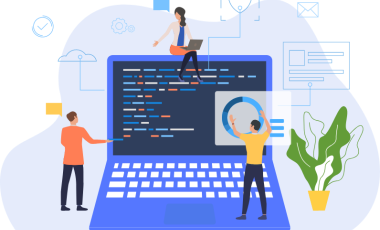Ubuntu - Linux for the common man
A majority of people still look at Linux as something where you have to type everything in consoles, where view documents in consoles and runs applications from consoles. This was the case several years ago. Not anymore. Desktop Linux has arrived. Almost all the major distros(distributions) come with at least one of the many window managers (the graphical user interface you see as the desktop) available in the OSS marketplace. Each distribution differs from others in one way or other; some for the better while some for the worse. There are tonnes of FLOSS applications targeted at different audiences and addressing different needs and packaged along with most of these distributions.
One distribution that has differentiated a lot is the Ubuntu. It comes in three flavours - Ubuntu(with GNOME), Kubuntu(with KDE) and Xubuntu(with XFCE - a lightweight window manager for older systems). There is also the edubuntu targeting students and the education market. Ubuntu differs from the other distributions in its philosophy that it would like to make the Linux experience easier and better for the common man. Ubuntu installation is a simple process and takes only a few mouse clicks which even a novice can perform.
Ubuntu supports most of the hardware straight out of the box. Some of the hardware manufactures provide only binary drivers and Ubuntu has started packaging these with the OS. This has not gone well with a section of the OSS community. However this has opened up the Linux experience for those who were unable to use Linux because of hardware incompatibilities. Hopefully over a period of time these vendors would open their eyes and realize the significance of the Linux market and open up their drivers. After all they sell hardware not drivers...
For a home user the applications he/she uses would comprise - Internet browser, Chat Client, Email Client, Document Writer, Presentation Creator, Spreadsheet Editor, Movie Viewer, Music Player, CD/DVD Writer. Ubuntu, like most other distributions, comes with FLOSS applications addressing each of these areas. The respective applications would be - Firefox, Pidgin(formerly GAIM), Thunderbird, Openoffice Writer, Openoffice Impress, Openoffice Calc, VLC Media Player, K3B. Some of these comes preinstalled with the Ubuntu Installation while others can be easily installed using the synaptic package manager. Adding a new application is childs-play with synaptic. There are around 20000 packages to select from and you can easily search and pick your application. The dependencies and related apps will be automatically installed by synaptics (by apt-get whose gui is synaptic).
Games are one area where Linux still struggles behind windows operating systems. Not very many game developers create games for Linux. Though Ubuntu comes with some games installed not many of these are really what you would call a modern game. You could set up windows games under the wine environment. Quite a lot of the games are supposed to work well under wine. But installation and configuration might be a little involved for a novice.
Then there are some hardware that might not work with Ubuntu. Very likely these would not work with any Linux Distribution as well. Some of the problem components would be - internal modems, printers, scanners etc. Hardware that are more commonly used would have a higher chance of having an OSS driver available. Specialized hardware would very likely not have a Linux driver available unless the manufacturer puts the effort to do so.
In all Ubuntu team has created a very easy-to-install-and-use OS for the common man. Though Ubuntu has some excellent features it is still not quite perfect yet. However it is on its way. It has already received wide acclaim as an OS for the common man. Unless the Ubuntu movement loses ground the OS should have a very bright future indeed.