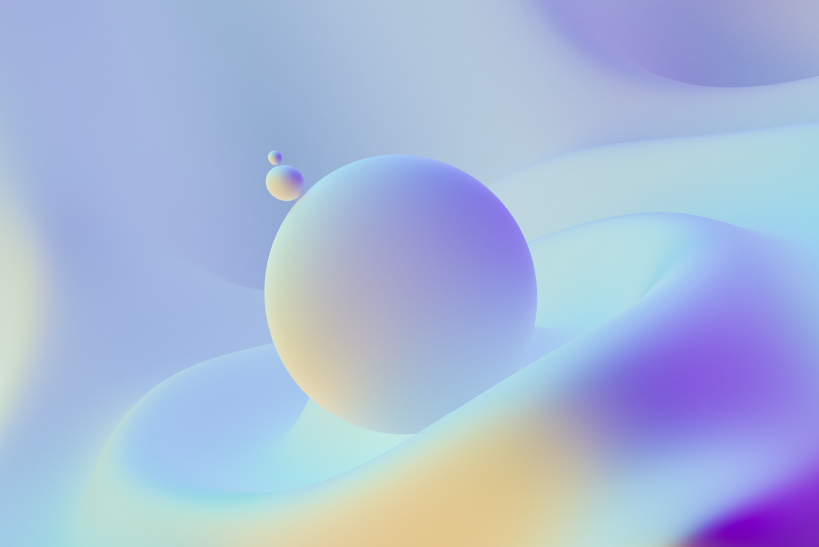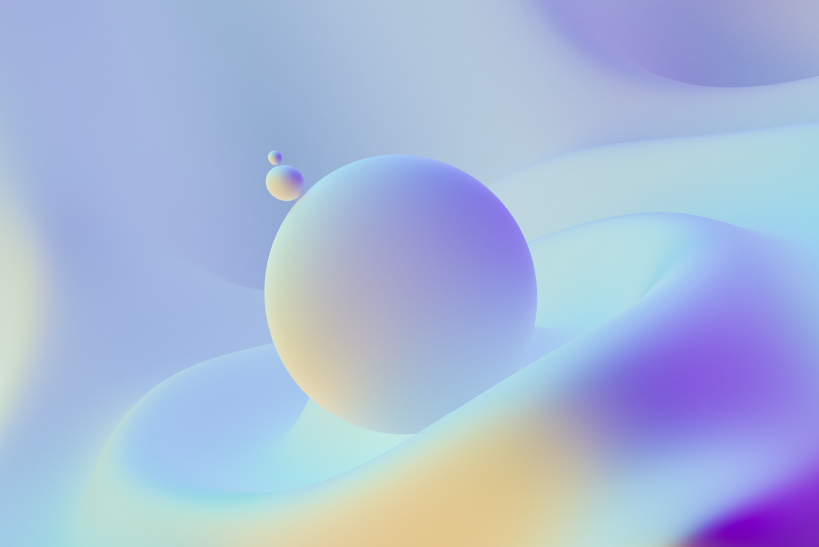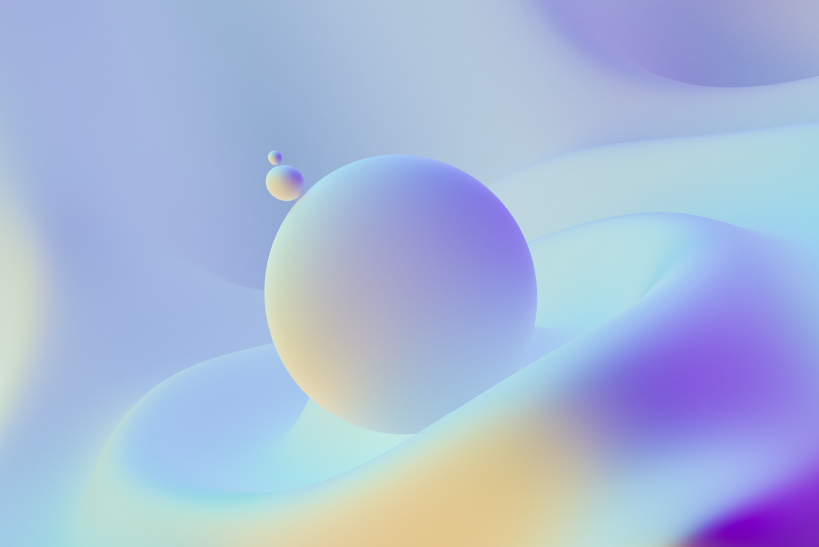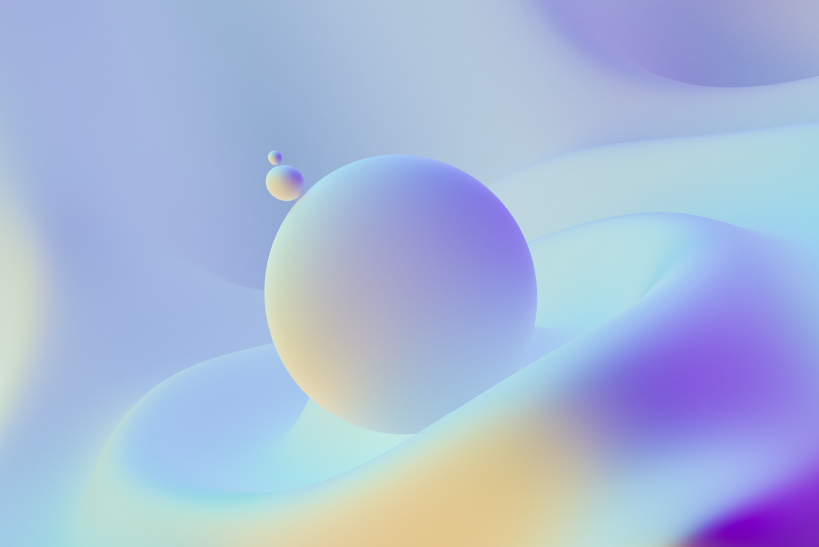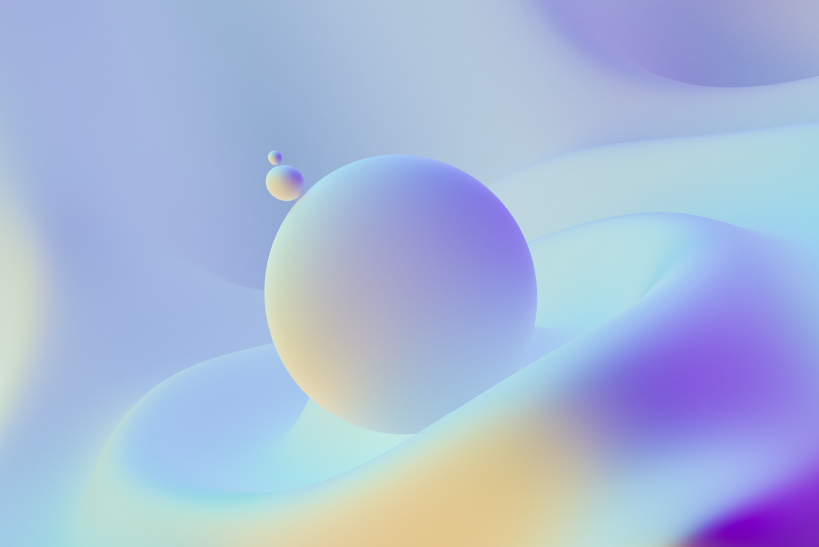| min read
Fedora 22 has built on the foundation with Fedora 21 and the work to create distinct editions of Fedora focused on the desktop, server and cloud. It's not radically different, but there are a fair amount of new features coupled with features we've already introduced but have improved for Fedora 22. Fedora Games is shipped as a live operating system. It's everything you need to try out Fedora's Games - you don't have to erase anything on your current system to try it out, and it won't put your files at risk. Take Fedora for a test drive, and if you like it, you can install Fedora directly to your hard drive straight from the Live Media desktop if you like.
About Fedora
Fedora (formerly Fedora Core) is a Linux distribution developed by the community-supported Fedora Project and owned by Red Hat. Fedora contains software distributed under a free and open-source license and aims to be on the leading edge of such technologies. Fedora has a reputation for focusing on innovation, integrating new technologies early on and working closely with upstream Linux communities. The default desktop in Fedora is the GNOME desktop environment and the default interface is the GNOME Shell. Other desktop environments, including KDE, Xfce, LXDE, MATE and Cinnamon, are available. Fedora Project also distributes custom variations of Fedora called Fedora spins. These are built with specific sets of software packages, offering alternative desktop environments or targeting specific interests such as gaming, security, design, scientific computing and robotics.
Distribution Name
Fedora
Version
22
Architecture
64bit
Number of Media
1
Size
4 GB
Media Type
DVD
Software Type
Linux
https://labs.fedoraproject.org/games/download/index.html