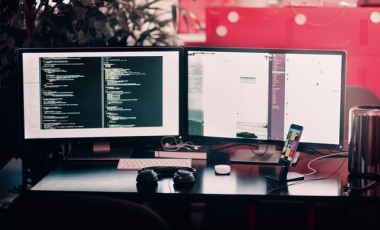7 Strategies to nail your Drupal Site Migration
As the CMS of choice for several enterprises, Drupal has been immensely popular among big brands, powering websites with high pedigree and functionality. Drupal is a natural choice for organizations looking for:
- Value For Money
- Flexibility
- Scalability
- Security
- No Vendor Lock-in
Drupal will fit any use cases organizations have, be it flexible workflows, decoupled architecture, multilanguage capabilities, or multisite capabilities.
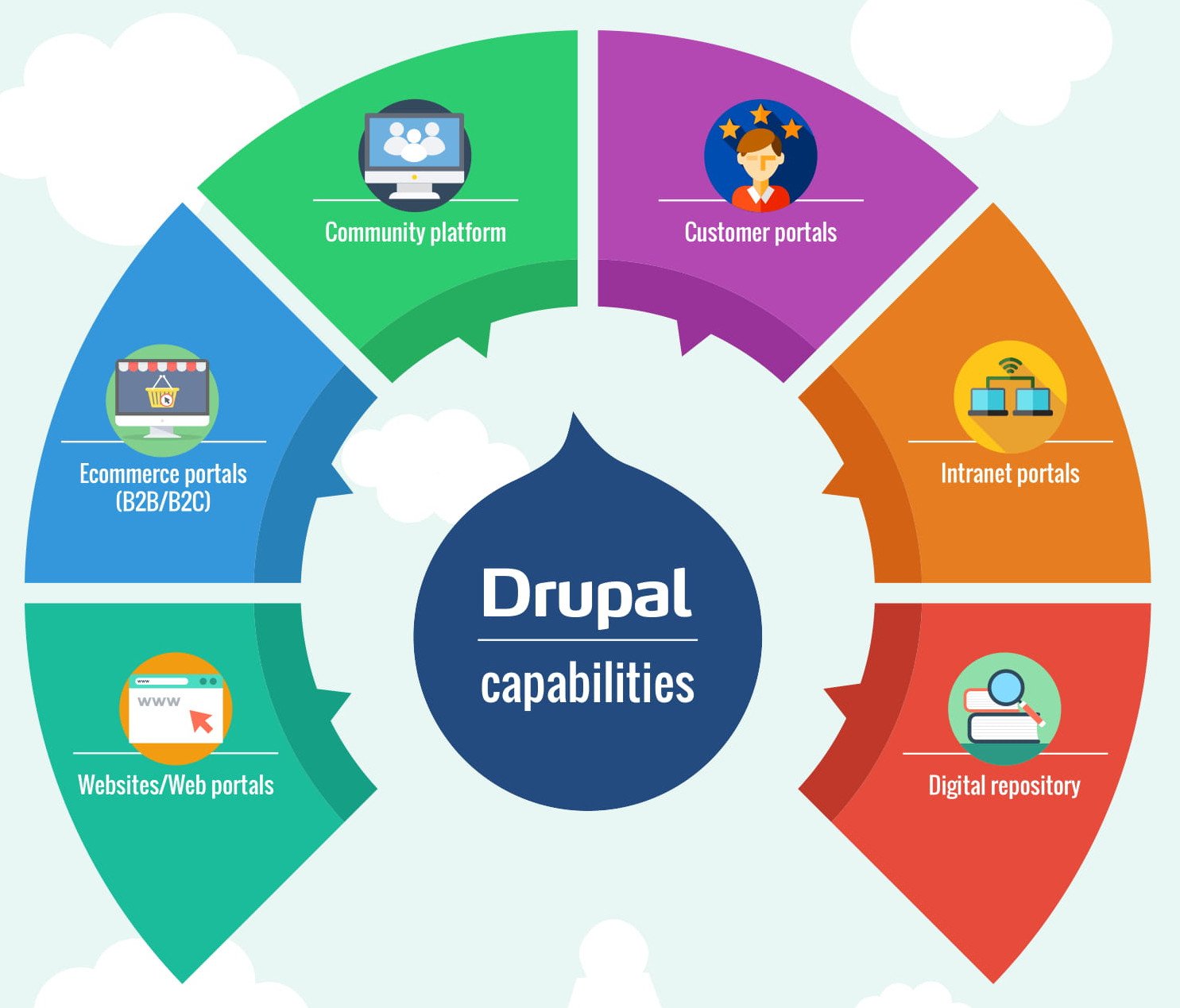
We have published a detailed article on what you can achieve with the Drupal platform. If you are exploring use cases where Drupal excels, we recommend reading it.
In Drupal circles, the term "migration" denotes transferring data from other platforms (including older versions of Drupal) to the latest Drupal version. To understand different terminologies like Drupal update, upgrade, and migration, we recommend reading our explainer article on Drupal Update vs. Upgrade vs. Migration.
This article aims to guide those who have chosen Drupal and are seeking best practices for migrating their existing website, whether from an older version of Drupal, a legacy CMS, or any other platform.
Who should Migrate to Drupal?
Utilizing a reliable WebCMS is essential for any organization aiming to build or revamp their existing website due to reasons such as:
- Outdated design
- Obsolete technology
- Systems lacking the agility and flexibility to keep pace with the marketing and communication team
- Performance or security issues
- Inability to integrate flexibly with 3rd party systems
Many customers approached us for the reasons listed above. The surge in Drupal migration projects is primarily due to the end-of-life announcement for Drupal 7.
Anyone contemplating a new CMS for their website revamp project or considering migration from Drupal 7 or an older version should consider Drupal 10. For compelling reasons to migrate to Drupal 10, browse through the following articles:
- Drupal 10: Building Engaging Digital Experiences
- 3 Features in Drupal that Make it a Top Choice for Implementing a Digital Experience Platform
- Drupal 10 Features: What to Expect in Drupal 10?
- Drupal vs. AEM: Why Fortune 500 Companies Choose Drupal for Success
7 Strategies for a Smooth Migration to Drupal
Migrating content from any platform to Drupal is possible. These seven approaches will help you prepare to work with a vendor in the planning of the migration process.
1. Pre-Migration Preparation
- Back up your current website fully to avoid any loss of data during migration. It is recommended to set up a separate environment with the existing website as is to do the QA after migration.
- Set up a fresh Drupal 10 installation with the necessary modules enabled and stabilized.
2. Content and Module Analysis
- Identify and catalog all content types, structures, and features presently in use.
- List the items that can be migrated automatically. Some items might require manual intervention.
- Plan the installation and configuration of necessary Drupal 10 modules ahead of time.
3. Technical Migration using Drush
- Leverage Drush commands to streamline the migration process, helping you quickly move data and receive status updates.
- Define the database connections accurately to facilitate smooth data transfer from the existing website to Drupal 10.
4. Site Upgrade
- Ensure that your core data is migrated to Drupal 10 before moving to modules and themes.
- Migrate your custom features efficiently by executing well-prepared migration scripts.
5. Leveraging Expertise
- Develop a skilled team familiar with the latest versions of Drupal to oversee the migration.
- Collaborate with a Drupal development agency experienced in migration to guide the process and provide expert insights.
6. Resource and Budget Management
- Allocate a realistic budget for the migration, considering both financial and human resources.
- Opt for phased upgrades if budget constraints exist, focusing on critical functionalities first.
- Utilize XML sitemap/rss feeds etc to automate the collection of data. This can save time and money if used effectively.
7. Feature Evaluation and Updates
- Conduct a comprehensive audit to identify outdated or irrelevant content types and features for removal.
- Adopt a forward-thinking approach in utilizing Drupal 10's latest features to do the migration, rather than following the old site architecture or practices.
- Enhance the user experience by exploring dynamic front-end features that can be integrated into your new site.
By adhering to these strategies, you pave the way for a smoother migration process to Drupal 10, ensuring a contemporary, efficient, and user-friendly website post-migration.