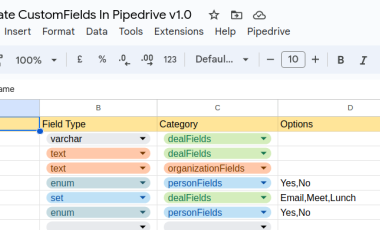6 Powerful AI Video Creation Tools with Diverse, Realistic Avatars (With Demo Videos)
Generative AI is transforming the way we consume and create content. From crafting captivating educational materials to delivering timely news updates, AI avatars are emerging as a powerful tool for dynamic information delivery. These virtual presenters are becoming increasingly realistic, making video production easier than ever. The ability to automate the process end-to-end—from text input and templates to the final rendered video—is now within reach. Research is ongoing, and Microsoft's advanced VASA-1 model offers a glimpse of the future, where super-realistic videos can be generated from just a photo. This article highlights 6 AI video creation tools we discovered in our search for a tool that uses an AI avatar to read the news.
Use Cases for AI Avatars
- News Delivery: Podcasts or videocasts based on news portal content can expand the audience reach across different channels.
- Education: Many people prefer video tutorials to text. Create realistic how-to videos and tutorials, saving hours of editing work.
- Customer Service: Enhance the experience with realistic AI avatars, putting a face to customer interactions and offering live support.
- Marketing: Craft compelling product demonstrations, explainer videos, and personalized pitches featuring charismatic AI presenters.
Setting the Stage: What We Needed
Our goal was to transform news feeds into captivating video summaries. We envisioned weekly news updates presented by a realistic AI avatar, incorporating relevant images from the feed as dynamic visuals. This presented specific requirements:
- API-Driven Video Generation: Seamless integration with our existing workflow was important, ensuring automated content creation through API calls.
- Customizable Templates: We needed the ability to easily replace text and images within templates, adapting to the specific content the AI presenter reads.
- Realistic AI Avatars: To maximize audience engagement, the AI avatar's appearance needed to be as lifelike as possible.
- Natural Text-to-Speech (TTS): A natural-sounding voice was essential for delivering the news content smoothly and professionally.
Our Evaluation Journey
With an abundance of AI video avatar tools in the market, narrowing down the choices was a challenge. We relied on a combination of internet searches and trusted directories like G2 to identify promising platforms. Our focus remained on automating the end-to-end video creation process, eliminating the need for extensive manual intervention. Many tools fell short, either lacking the necessary API support or restricting it to premium enterprise plans. We've created separate videos using these tools to compare the quality and performance. You can review the videos here.
6 AI Video Creation tools with Avatars
To implement the AI News Reader that we want to build, here's a breakdown of the six that made the final list
1. Elai.IO
Elai.IO offered one of the best UI among all the tools that we have tested. Apart from the required features that we had in our mind, Elai.IO comes loaded with wider customization options. The AI Avatars they provide have realistic facial expressions and impressive body language. The main advantage of this platform is its ability to automate the entire video production workflow, even with the basic plan. We can use its Story API to seamlessly attach avatars to the content we want to present.
Pros:
- Extensive Avatar Library: Choose from a wide variety of high-quality avatars to suit your needs.
- Multilingual Support: Create engaging video experiences that support 100+ languages and voices
- Template Library: Jumpstart your projects with pre-made templates for various purposes
- Story API: This API allows you to generate videos based on different types of content at scale. For example, if you have a blog, you can turn each article into a video only by its URL.
- Automation: With the APIs available, even with the basic plan, it is possible to automate the entire video production and can seamlessly integrate with our content workflow.
Cons:
- Support Response Delay: The support system is not good. There is an AI bot, but the answers we get from it is very limited.
- Limited AI Avatar Rendering and Emotion: Despite advancements, AI avatar rendering and emotion expression may still lack the depth and realism desired for immersive experiences.
2. Heygen
HeyGen provides a very user-friendly studio interface and a wider variety of customization options. But while testing a free demo video using Heygen’s API, we faced trouble with saving a custom template we created. Therefore, we could not completely test the tool’s API functionality to its maximum extent. One other drawback we found for this tool is that the API Support is available only for the Enterprise pack (as an Addon pack). If you are looking for a tool to generate videos manually, this might be a good option.
Pros:
- Customizable Avatars: Access to over 100 pre-generated AI avatars is complemented by the ability to tailor-make custom AI avatars, offering users a diverse range of avatar options.
- Voice cloning: Create personalized and authentic audio content using our own voice.
- Simple Interface: Easy to use, even for beginners, making AI content creation accessible.
Cons:
- Limited API Support: API support option is only available on Enterprise subscription plan
- Video Time Restriction: Users face limitations on video duration, which may impede longer or in-depth content creation.
3. Kreado AI
Kreado AI has the best AI Avatar presence among every tool that we tested. They provide full-body and cropped avatar choices that we can choose from. UI is also good but there is more space for improvement. Kreado AI have a one time payment option if you want to create a one off video. I did not see any option to automate the workflow with the presentation.
Pros:
- Photorealistic Avatars: Their avatars are specifically designed for marketing and advertising, offering a highly believable and engaging presence.
- Flexible Input Options: Users have the flexibility to input their script by typing it directly or upload an audio file, providing versatility in content creation for Digital Human Videos.
- Upload PPT: You can upload a presentation (in studio mode), for generating multi-slide Digital Human Video
Cons:
- Focus on Marketing: May not be ideal for general content creation needs outside of marketing and advertising.
- Lacks Pre-Built Templates: KreadoAI lacks pre-built templates, making it challenging for new users to kickstart their projects without predefined structures or designs.
4. Pipio
Pipio offers a user-friendly video editing platform with a simple studio layout and AI avatar for facial expressions. However, for more advanced features like full-body animation, you might need a different tool. There are no pre-built templates for this tool which also makes it harder for beginners who has bare minimum experience with video editing platforms. Pipio is good at lip syncing your video and can be used to videos dubbed to different languages. It does not support something similar to Story API or Templates provided by other tools, but if you are looking for something very simple, this would be a good option.
Pros:
- Simple Interface: Easy to use, even for beginners, making AI content creation accessible.
- Multilingual Support: Cater to a global audience by generating content in multiple languages.
- Customizable Avatars: Create personalized AI avatars using your own images or videos.
Cons:
- Limited Realism in Avatars: The avatars generated by the platform lacks a high degree of realism, potentially hindering their effectiveness in conveying a lifelike appearance and reducing user engagement levels.
- Slideshow Not supported: API doesn’t support Multi-Clip video and offers no PPT/PPTX import function.
- No Pre-Built templates: Pipio lacks pre-built templates, making it challenging for new users to kickstart their projects without predefined structures or designs.
5. Colossyan
Colossyan also offers one of the best realistic and engaging AI Avatar among the tools we tested. The studio UI is simple and effective. It has 30+ built-in templates through which we can start a project. One main drawback of this tool that we found out was that the API support is only available with the enterprise plan. The pricing seems bit complex. It says only support 3 videos in the basic plan.
Pros:
- Realistic Avatars: Colossyam provides the best-looking and the most realistic avatar presentation among the AI Content Generation platforms that we tested.
- Create Scenes in Video: SImilar to slides, in Colossyan, we can create scenes using API Call.
- Extensive Template Library: With over 30 template options, Colossyan offers a wide selection that can greatly assist users in getting started with their projects.
Cons:
- Restricted API Access: Access to the API is restricted to users subscribed to the Enterprise plan, making it an additional feature with limited availability.
6. DeepBrain
DeepBrain IO has a wide variety of templates to start a project. They have a variety of options and functions available for customization. They also provide a dedicated Newscast template. The AI Avatar animation is engaging and realistic. It might feel a bit sophisticated for beginners to use the API for generating videos as it requires most of the video parameters to be set manually.
Pros:
Engaging AI Avatar: DeepBrain provides one of the best engaging and realistic AI avatars among the tools we tested
Extended API Controls: The API feature in this tool is so vast that you can control almost every minor aspect while generating a video using API call.
Start with a Templates: Choose from a wide variety of templates, each of which was custom-tailored specifically for unique purposes.
Cons:
Sophisticated API Params: The API Parameters felt a bit sophisticated which beginners would find difficult.
Limited API access: Like few other tools mentioned above, DeepBrain allows API access only on their Enterprise plan.
Conclusion
We have evaluated these AI video creation tools for a specific use case where we want to generate a news summary video with an AI news reader completely automated and integrated with our content production workflow. From a video production standpoint, all the tools listed here excel in various ways. However, for our specific use case of automated video generation, Elai.io stands out as the best option.
Check out the videos generated by these Ai video creation tools, along with the following table, to help you form your own opinion on the best tool for your needs.
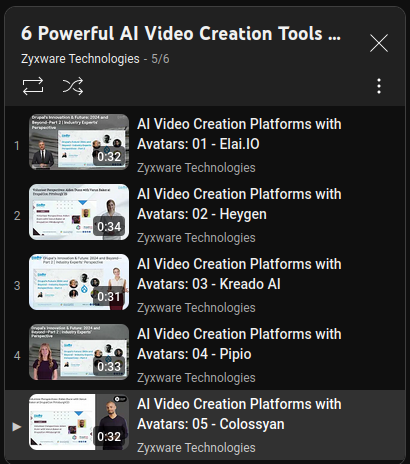
| Feature | Elai.io | Heygen | Kreado AI | Pipio | Colossyan | DeepBrain |
| API Support | ✓ | ✓ (Enterprise) | ✓ (Enterprise) | ✓ | ✓ (Enterprise) | ✓ (Enterprise) |
| Template Customization | ✓ | ✓ | ✓ | |||
| Realistic Avatars | ✓ | ✓ | ✓ (Photorealistic) | ✓ | ✓ | |
| Natural TTS | ✓ | ✓ | ✓ | ✓ | ✓ | ✓ (Good voice) |
| News-Specific Focus | ✓ (Story API) | News specific templates | ||||
| PPT/Slides Import | ✓ | ✓ | ✓ | |||
| Additional Strengths | Extensive Library, Automation | Customizable Avatars, Voice Cloning | Best Visuals | Simple Interface | Scenes Creation | Large Template Collection |
| Limitations | Support Delays, Limited Emotion | API Cost, Video Length | No Templates | Avatar, No Slides/Templates | API Cost | Avatar is not very realistic, but voice is good. |
| Demo | Elai Demo | Heygen Demo | Kreado AI Demo | Pipio Demo | Colossyan Demo | Deep Brain Demo |
Let us know if you need help in integrating these tools to your workflow. We can also support you in integrating Generative AI to your sales, marketing and content production workflow to optimize and scale your operations.