4 Must-Have Drupal Modules for Public Sector Websites
As a web development agency that works extensively with public sector organizations, we've encountered numerous challenges when building websites that require displaying large tables or spreadsheets, showcasing events, collecting visitor feedback, and implementing complex workflows. We always looked for standard solutions to help us save time implementing these features. This article discusses the Drupal modules that have helped us save time and streamline our development process to build websites for public sector organizations.
Viewer
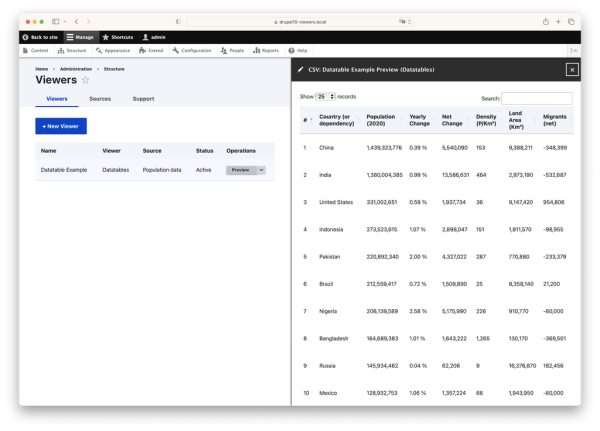
Showcasing data and downloads of spreadsheets is an everyday use case for public sector websites. In many cases, it is essential to share data with the stakeholders. The default option for that is to make the spreadsheet available for download. The challenge here is that the visitor must download the file to view it; maintaining the file versions will be difficult if data is published regularly.
The viewer module comes to the rescue here. It allows you to upload a spreadsheet or CSV file and render it as a page on the website. It is also possible to enable filters to the data so that the visitors can do basic operations within the website and download the data if they want. The latest version comes with a CKEditor5 integration that allows content writers to embed the data within any content they publish.
Benefits of Using Viewer
- No need to download spreadsheets or CSV files to view data
- Visitors can filter and download data on your website
- Content writers can embed data within any content they publish
Smart Date
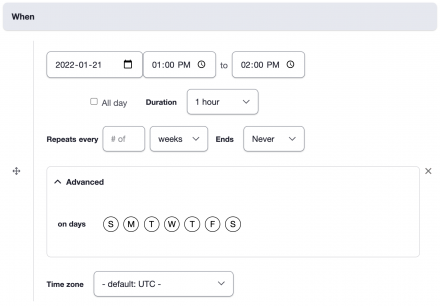
Publishing events and webinars are common for public sector websites, but managing event dates and time zones can be challenging. Smartdate has many features that help site builders manage event dates. The website admin can publish events without worrying about timezones, recurring events, full-day events, etc. One cool feature is its ability to show time in a visitor's timezone based on the browser setting. It comes with integration to views and calendars, so the presentation of events on the website would not be a challenge any more.
Benefits of Using Smart Date
- Manage dates for events easily. Publish events without worrying about time zones or recurring events.
- Show time in visitors' timezones based on their browser settings
- Integrate with views and calendars to present events on your website.
Events, Conditions, Actions (ECA)
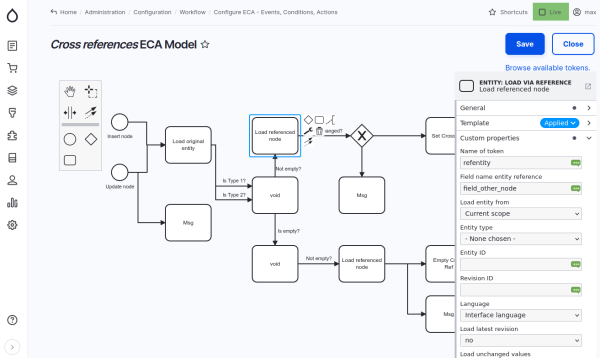
The Events, Conditions, Actions (ECA) module is a powerful and versatile rules engine that uses Business Process Modeling Notation (BPMN) to build complex rules visually. This module lets site builders quickly set up workflows and other required automation without writing code. This module is a modern alternative to the Rules module, which was very popular in the Drupal 7 eco-system.
Once set up, it can be the no-code tool for the site builders to set up workflows and other required automation.
- Do you want to email the content reviewer when the content moderation state changes to review?
- Do you have a webform that requires a complex workflow before the final submission?
- Are you familiar with BPMN, and have you ever thought about having the flexibility of BPMN engines integrated with Drupal?
You are in the right place. ECA is for you.
Benefits of using ECA
- Build complex sets of rules visually, using BPMN
- Set up workflows and other required automation easily
- No-code tool for site builders to set up workflows and automation
- More advanced than the Rules module in Drupal 7
Video Introduction - Part 1, Part 2
Visit ECA channel for more videos on ECA
Website Feedback
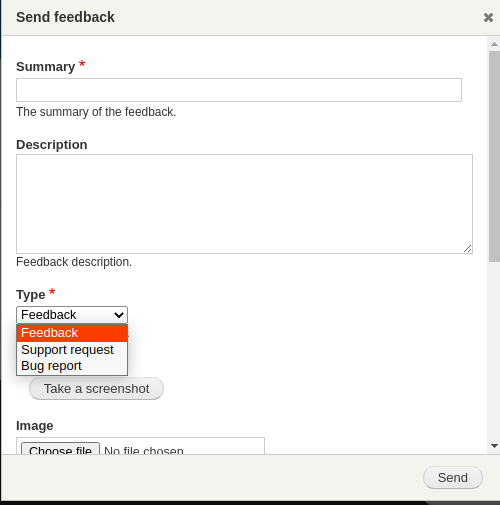
The Website Feedback module allows website owners to collect user feedback easily. The module allows users to submit user feedback. The form captures a screenshot of the current page and details such as summary, description, URL, and feedback type. The feedback submission is created as a new entity and available on an admin listing page.
Benefits of Using Website Feedback
- Allows users to submit feedback easily
- Captures a screenshot of the current page along with feedback
- Submission is created as a new entity and made available on an admin listing page
Conclusion
These four Drupal modules can enhance your public sector website's functionality and make the development process more manageable. Try them out and see the difference they can make. Let us know if you want a demo on any of these modules.



