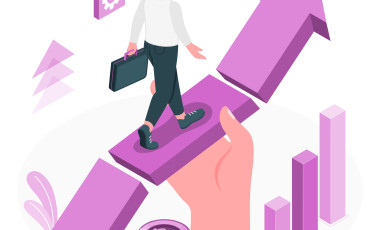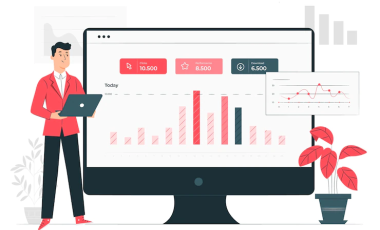Auto-tagging Video for Publishers
Search faster through video files with added intelligence.
With the number of households adopting connected TVs in their living room, the demand for video content has exploded. Online video is well poised to disrupt and woo away a large share of marketers who depended solely on television ads, to connect with their audience. To capitalize on this massive opportunity, publishers are now – subscribing to premium video feeds, rehashing old videos, mixing them with new videos, and presenting them in a way that that is relevant to the audience in their present context.
Publishers have huge video content repositories that are stored locally or are now part of a cloud storage solution. They are typically sorted based on the file naming structures – since searching video content is not as easy as text search.
Identifying a better way to overcome this challenge, publishers resorted to cloud-based video intelligence platforms that could tag these videos – enabling ease of searching, classifying, and sorting them when needed.
Some of the common video solutions for publishers based on video intelligence platforms are:
-
Adding Tags to Videos, based on the Content - Video tags are added based on the content detected within the video. For example, if a video contains a shot of a train, the video analysis returns tags such as "train", "transportation" etc. Each tag is then marked with a corresponding video frame timestamp for convenience and subsequent audit.
-
Adding Tags to Videos, based on the region – When video content is available in huge numbers, sorting them according to the region is a cumbersome task. Using the metadata parameter that comes along with a video, the cloud platform can analyze the video and appropriate region tags. If no region is specified in the metadata of the video, the region is determined based on the video file location.
-
Adding Tags to Videos, based on presence of Adult Content - detects content appropriate for adults of 18 years of age and older. Each tag is marked with a corresponding video frame timestamp for convenience and subsequent audit.
-
Adding Transcription of Video Content - transcribes the spoken words in audio format within a video into text. The transcription can be set with a profanity filter option to be replaced by asterisks. When multiple speakers are present in the video, each recognized word is identified against the speaker and attributed accordingly in the transcription.
Based on these insights, publishers can roll out new content faster, which was not possible earlier.
References
[1].Cloudinary is a software provider for cloud-based image and video management, headquartered in Sunnyvale, California, in the United States.
[2].Data Language is a software provider in machine learning and semantic technologies, headquartered in Fetcham, Leatherhead, in the United Kingdom.
[3]Google Cloud Video Intelligence - makes videos searchable, and discoverable, by extracting metadata with an easy-to-use REST API.
[4].Microsoft Video Indexer - Search within videos and find the exact moments by advanced cognitive indexing.
With contextual information at the level of the entire video, per segment, per shot, and frame. The API supports common video formats, including . MOV,MPEG4, .MP4, and .AVI.