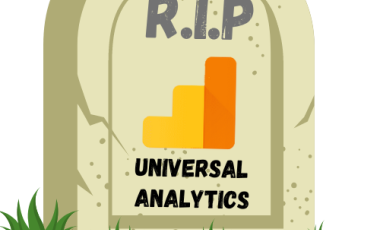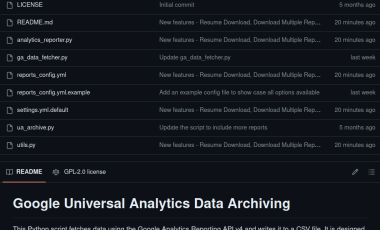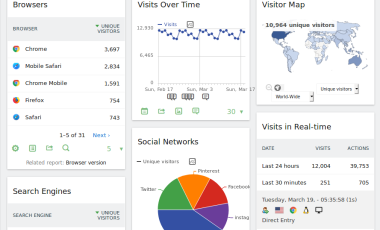Preserving Universal Analytics Data: 10 Essential Reports to Back Up from Universal Analytics (UA)
Universal Analytics will soon be phased out completely. What happens to years of data about your web properties? All will disappear with UA on July 1st, 2024. But wait... there are options available for downloading data from Google Universal Analytics. We have covered some of these options in our article, "Universal Analytics Data: Should You Backup or Let Go?" The easiest method is to use Matomo to import data from your Google Universal Analytics property. For advanced users, we have created a Python script to download the UA data with all the flexibility you need. However, there is still confusion about what exactly needs to be downloaded from Universal Analytics. In this article, we will explore 10 key UA reports that provide invaluable historical context for your web properties, aiding in future strategy formulation and decision-making.
User Acquisition and Performance
1. Acquisition Channels and Campaign Performance
Details the performance of different marketing channels and campaigns. Helps identify which strategies were most effective in attracting users.
Dimensions: ga:source, ga:medium, ga:campaign
Metrics: ga:sessions, ga:users, ga:goalXXCompletions
2. User Segmentation
Provides insights into the demographic makeup of website visitors. Analyzes user data by age, gender, and type.
Dimensions: ga:userAgeBracket, ga:userGender, ga:userType
Metrics: ga:sessions, ga:pageviews, ga:bounceRate
3. Geographical User Distribution
Shows the global distribution of users accessing your website. Useful for understanding regional popularity and reach.
Dimensions: ga:country, ga:city
Metrics: ga:sessions, ga:users, ga:pageviews, ga:bounceRate
User Engagement and Behavior
4. User Engagement Over Time
Tracks how user interaction with your website has evolved. Focuses on changes in session duration, pageviews, and overall engagement
Dimensions: ga:date, ga:sourceMedium
Metrics: ga:sessions, ga:sessionDuration, ga:pageviews
5. User Journey Analysis
Investigate the routes users take while navigating your website. Essential for identifying popular content and potential navigation issues
Dimensions: ga:landingPagePath, ga:exitPagePath, ga:pagePath, ga:previousPagePath
Metrics: ga:sessions, ga:pageviews, ga:entrances, ga:exits
6. Audience Loyalty and Retention
Measures the ability of your website to retain visitors over time. Indicates how often users return and their level of engagement
Dimensions: ga:userType, ga:sessionCount, ga:daysSinceLastSession
Metrics: ga:sessions, ga:pageviews, ga:avgSessionDuration, ga:bounceRate
Content Performance and User Interaction
7. User Interaction with Content
Assesses user engagement with specific pages and content. Highlights the most and least engaging aspects of your website.
Dimensions: ga:pagePath, ga:pageTitle
Metrics: ga:pageviews, ga:uniquePageviews, ga:avgTimeOnPage, ga:entrances
8. Internal Site Search Analysis
Analyzes search terms used in your website's search feature. Offers insights into user intent and content discoverability.
Dimensions: ga:searchKeyword, ga:searchStartPage, ga:searchCategory
Metrics: ga:sessions, ga:users, ga:pageviews, ga:searchResultViews, ga:searchUniques
Conversions and Goal Achievement
9. Conversion Analysis
Examines the effectiveness of your website in achieving set goals. Focuses on the pathways users take towards conversions.
Dimensions: ga:goalCompletionLocation, ga:goalPreviousStep1, ga:goalPreviousStep2, ga:goalPreviousStep3
Metrics: ga:goalXXCompletions, ga:goalXXConversionRate
10. E-commerce Performance
Reviews the sales and transaction data on your e-commerce platform. Tracks the impact of marketing and site changes on revenue.
Dimensions: ga:sourceMedium, ga:landingPagePath
Metrics: ga:transactions, ga:transactionRevenue, ga:revenuePerTransaction
How To Generate These Reports?
Matomo import covers most of these reports, with minor changes in the dimensions and metrics selected. If you want to generate reports that exactly matchcovers the dimensions and metrics given here you can use the script we have created to download UA data. You can use the following report configuration file to generate the exact reports we have mentioned here.
10-useful-ua-reports.yml
reports:
- id: 1
name: "Acquisition Channels and Campaign Performance"
dimensions: ["ga:source", "ga:medium", "ga:campaign"]
metrics: ["ga:sessions", "ga:users", "ga:goal1Completions"]
- id: 2
name: "User Segmentation"
dimensions: ["ga:userAgeBracket", "ga:userGender", "ga:userType"]
metrics: ["ga:sessions", "ga:pageviews", "ga:bounceRate"]
- id: 3
name: "Geographical User Distribution"
dimensions: ["ga:country", "ga:city"]
metrics: ["ga:sessions", "ga:users", "ga:pageviews", "ga:bounceRate"]
- id: 4
name: "User Engagement Over Time"
dimensions: ["ga:date", "ga:sourceMedium"]
metrics: ["ga:sessions", "ga:sessionDuration", "ga:pageviews"]
- id: 5
name: "User Journey Analysis"
dimensions: ["ga:landingPagePath", "ga:exitPagePath", "ga:pagePath", "ga:previousPagePath"]
metrics: ["ga:sessions", "ga:pageviews", "ga:entrances", "ga:exits"]
- id: 6
name: "Audience Loyalty and Retention"
dimensions: ["ga:userType", "ga:sessionCount", "ga:daysSinceLastSession"]
metrics: ["ga:sessions", "ga:pageviews", "ga:avgSessionDuration", "ga:bounceRate"]
- id: 7
name: "User Interaction with Content"
dimensions: ["ga:pagePath", "ga:pageTitle"]
metrics: ["ga:pageviews", "ga:uniquePageviews", "ga:avgTimeOnPage", "ga:entrances"]
- id: 8
name: "Internal Site Search Analysis"
dimensions: ["ga:searchKeyword", "ga:searchStartPage", "ga:searchCategory"]
metrics: ["ga:sessions", "ga:users", "ga:pageviews", "ga:searchResultViews", "ga:searchUniques"]
- id: 9
name: "Conversion Analysis"
dimensions: ["ga:goalCompletionLocation", "ga:goalPreviousStep1", "ga:goalPreviousStep2", "ga:goalPreviousStep3"]
metrics: ["ga:goal1Completions", "ga:goal1ConversionRate"]
- id: 10
name: "E-commerce Performance"
dimensions: ["ga:sourceMedium", "ga:landingPagePath"]
metrics: ["ga:transactions", "ga:transactionRevenue", "ga:revenuePerTransaction"] Conclusion
Archiving these essential UA reports ensures you possess a comprehensive historical context of your website's performance and user behavior. By actively utilizing this data, you can inform future strategies, optimize your digital presence, and make informed decisions that fuel long-term success in your ongoing digital journey.
If you need professional support in setting up Matomo and configuring it to import UA data or want to export a specific report from UA, do let us know.