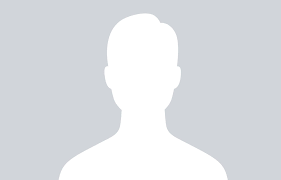Drupal Solution
| 5
min read
Theming in Drupal 8 is a lot different. This article gives you a comprehensive insight into how to port your Drupal 7 theme to Drupal 8.


Retail
| 7
min read
Ecommerce has grown exponentially over the last twenty years and has become an integral part of our lives. Today, with the proliferation of Internet and mobile devices, consumers have multiple options to browse through before choosing a product. Hence, it is important to provide consumers with a user-friendly experience and easy payment methods.

Drupal Solution
| 6
min read
Migrating content to a Drupal site is usually a painless experience because Drupal is quite well structured. Even if we were to move the content from non-Drupal database to Drupal database without the help of any API or migrating services, all that is required is to understand the database structures of both sites and then write a series of SQL queries that copies the content from any non-Drupal database to Drupal database; which can be done by any above average Drupal developer.

Drupal Solution
| 4
min read
The term ‘Migrate’ in the context of Drupal means re-creating the content and configuration of a source site (usually Drupal 6 or Drupal 7) in a new Drupal 8 installation. In earlier versions of Drupal, the common practice was to provide an upgrade path. i.e., update the code to the latest version and then upgrade the database structure according to the code. Once it is done, the content is updated separately.

Technical Solution
| 4
min read
This article explains a relatively new feature in php; The Built-in web server. Other languages like python and ruby already had their own simple HTTP servers where you can convert you local folders/directories into a simple HTTP server (for python: python -m SimpleHTTPServer) which serves scripts and HTML files and basically does almost everything apache does. Almost!
To use this functionality in PHP, you need to have a version 5.4 or above. Using terminal, navigate to the root of the folder where the index.php or index.html and run the following command.

Technical Solution
| 3
min read
Before reading this, please familiarize yourself in setting up a php built-in web server. Phpmyadmin is usually installed along with apache web server. Depending on the version of apache you may have some complications along the way. Fear not, for php has introduced something known as a built-in webserver! With this, you can convert any local folder into a server and host a site locally there. This article will show you how to run phpmyadmin without using apache.

Drupal Technical
| 4
min read
Entity in Drupal 7 makes web development much easier, like building structures using LEGO. We can build Entity types, that can be made Bundles. Here we can add fields and then create Entities. This article explains how to add fields.

Drupal Technical
| 2
min read
Often joins are the most required for odd jobs around the site for mining a specific data or field. The efficient way to do this would be to join multiple tables having a common field and arriving at the field. This is also the reason why joins are the most confusing to apply on more than 2 tables.

Drupal Solution
| 4
min read
After the core update, the site will definitely be malfunctioning as expected, as long as it isn't WSOD, you're fine! Ignore it and move forward with the migration process. If you were using a custom theme, then in all probability your site will appear broken because your theme was designed for Drupal 6 and the core is now Drupal 7. If you were using custom or contrib modules to display content or blocks the same would happen because the modules are disabled and still Drupal 6.