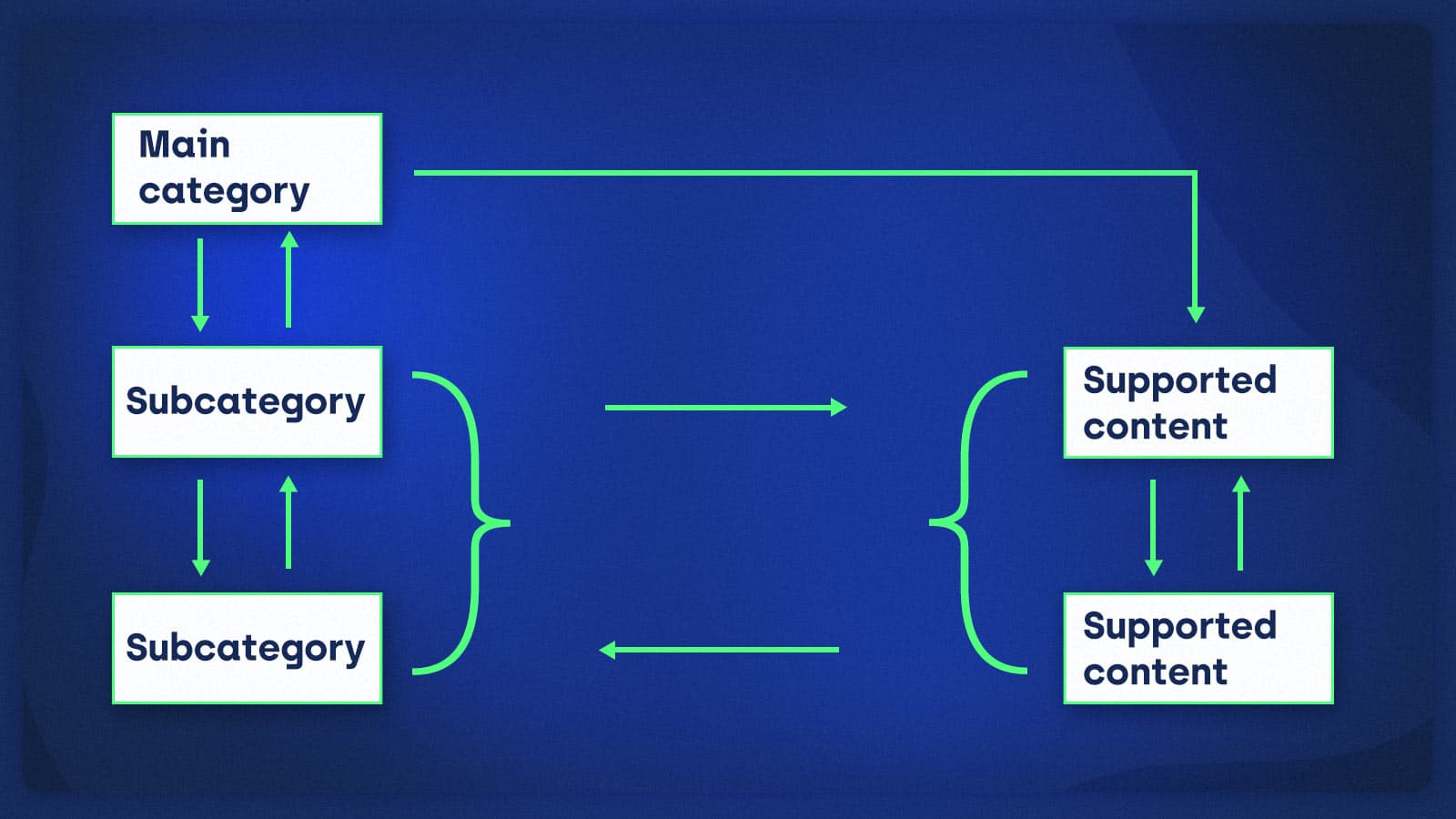Actually, we can't install an incompatible module with the composer and apply a compatibility patch afterward. However, since issue forks are branches it's possible to install the module using that branch.
Under the repositories section where the composer source is listed, we need to add an exclude key for our module that we're trying to install using the issue fork. In the following example trying to install an issue for the homebox module.
Complete repositories key look like this now: