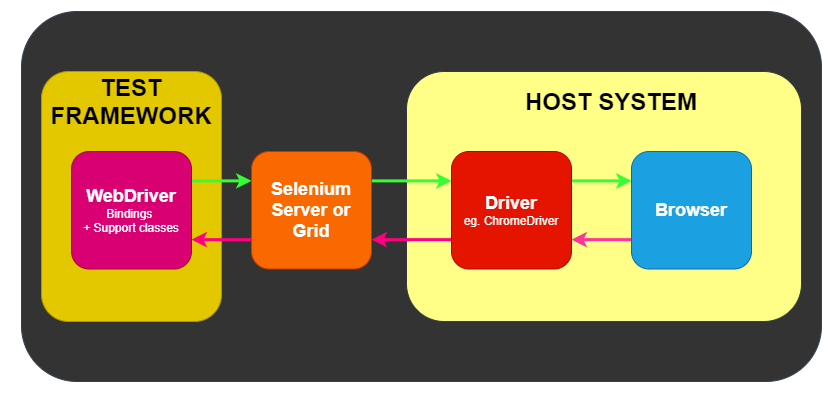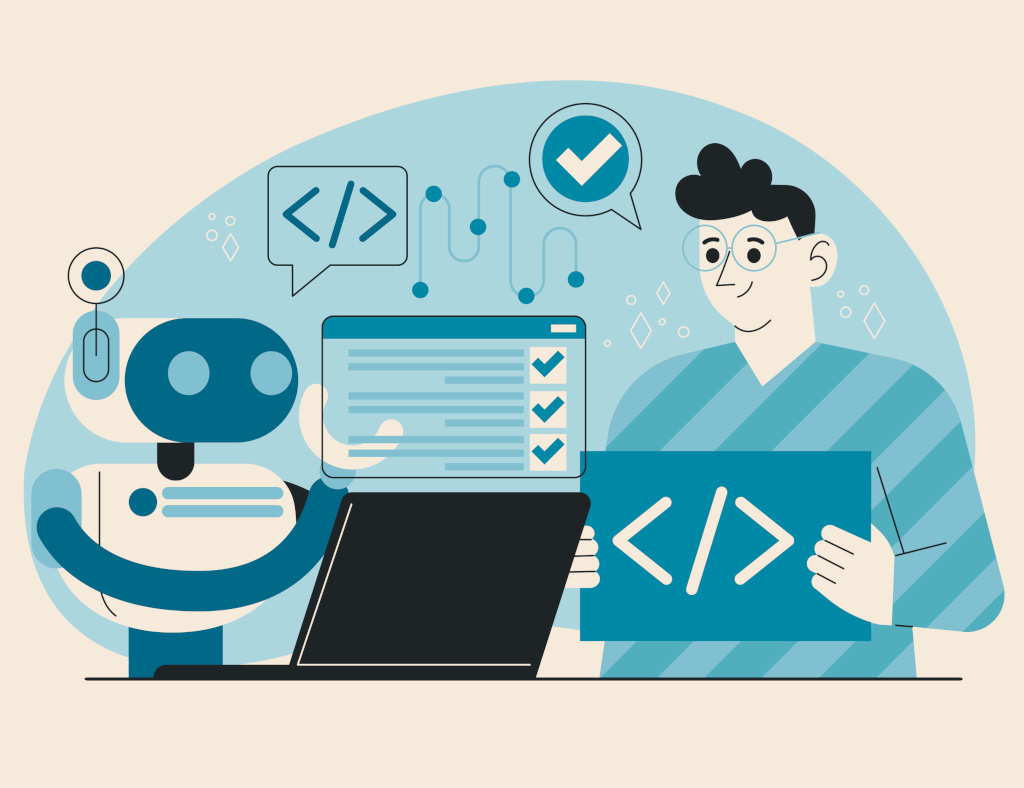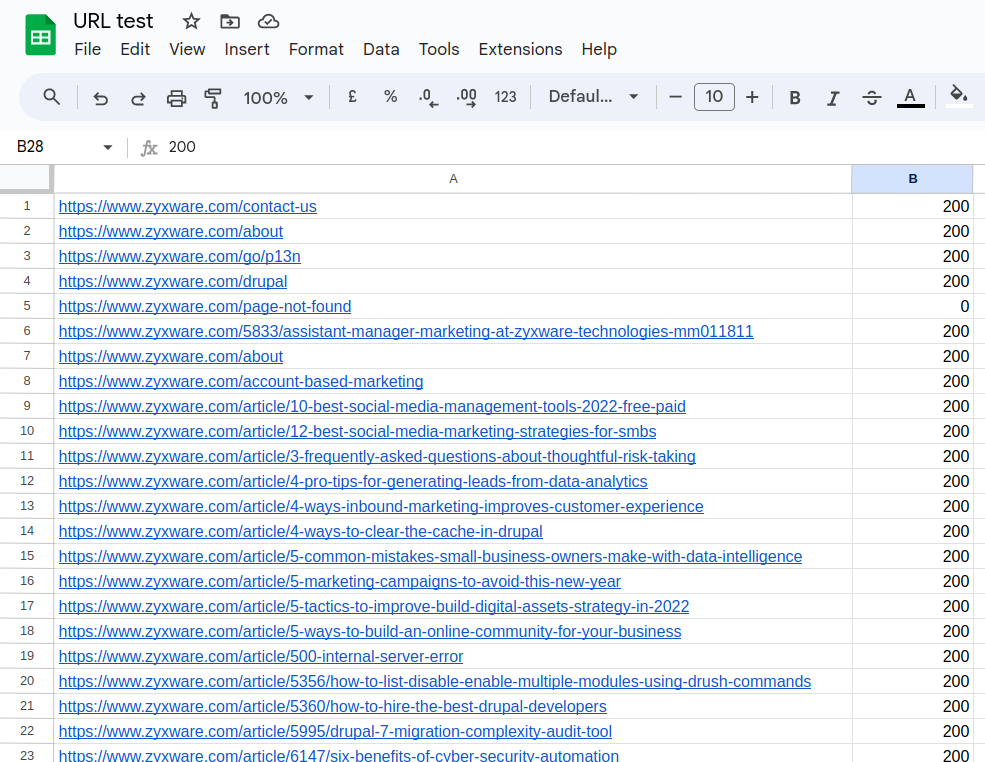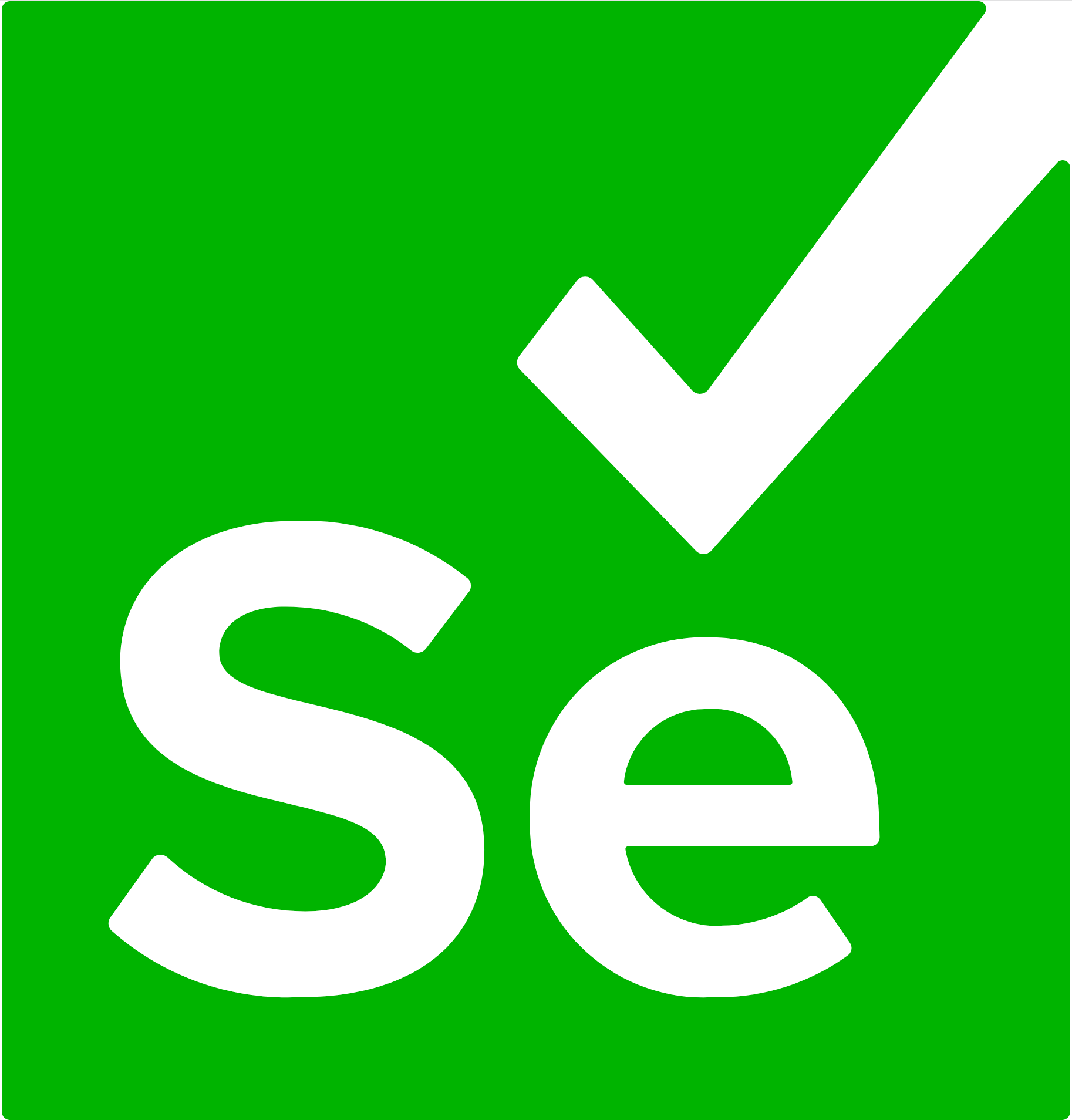Learn how to use the Playwright tool to automate testing for web applications. Discover the advantages of Playwright, such as its handling of asynchronous events and its built-in features like test generator, inspector, fixtures, screenshots and videos on test failures, retries, and auto-waiting mechanism. Follow along with a step-by-step example on how to test a job listing page on our website and check for job code auto-population in the form.