[Drupal] How to install My live chat Drupal plugin?
My Live Chat provides a Drupal Plugin for collaborating with the Drupal website visitors. My Live Chat Drupal Plugin is fully customizable. It is pretty light-weight and easy to install. This requires only a free account at Mylivechat to integrate with Drupal websites. Also it is a free. It offers fast and high performance live chat solution with the most user-friendly application. It allows to live chat with visitors, monitor traffic, and analyze their activities including their search engine and keyword usage.
This document explains how to install and use My live chat on your website:
Stage 1 - Create account in My Live Chat
Create an account in the my live chat site using the link: https://www.mylivechat.com/register.aspx
Stage 2 – Get your Live chat id
Once the account has been created you will be taken to a screen that looks similar to the image below.
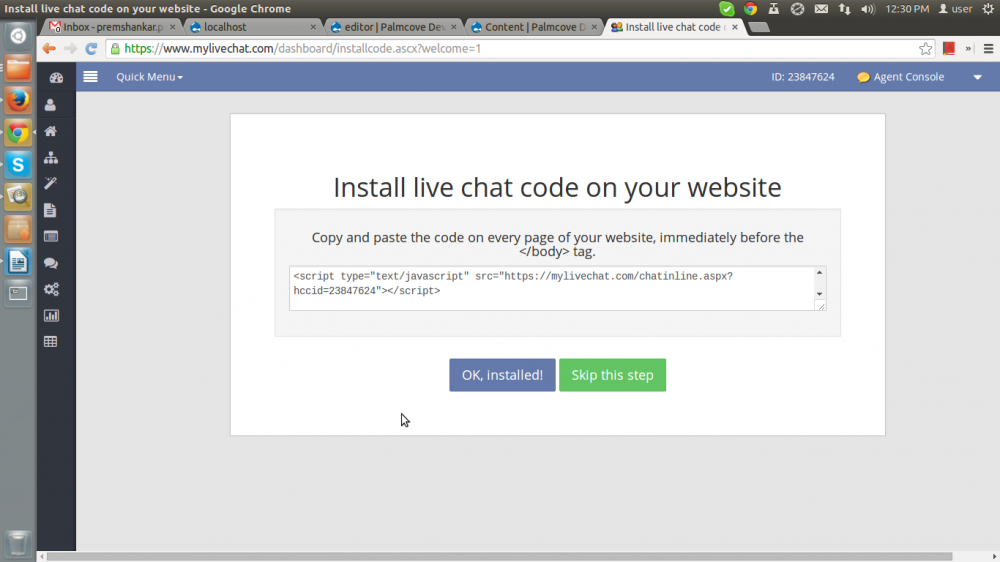
Click the Skip button. You will be redirected to the dashboard of the live chat control panel.
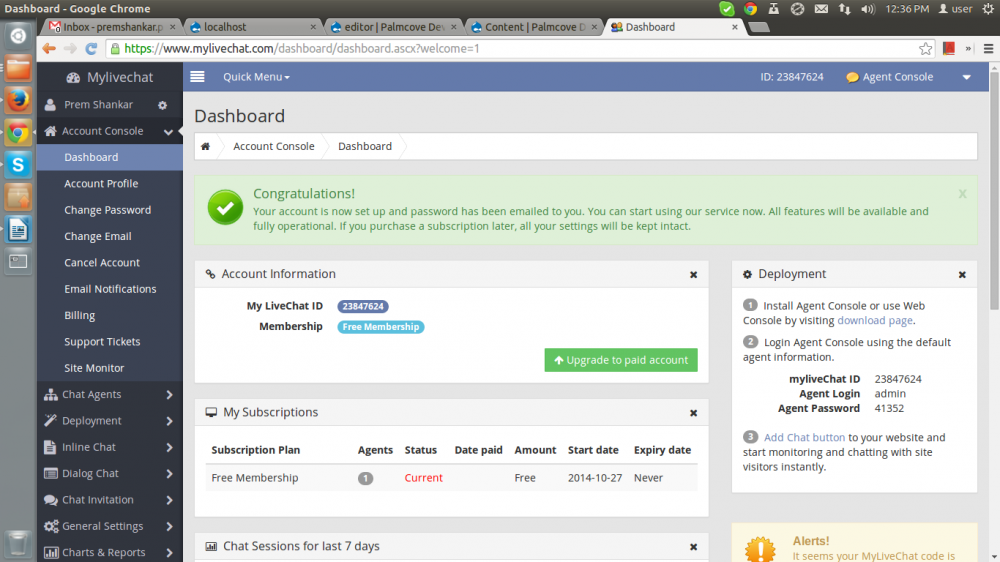
Please note your Live chat id, that have to be used in our site later to integrate live chat with the site.
Stage 3 – Upgrading account
By default you will get only a free membership that will have the permission to manage only one live chat and single agent. Click on the 'Upgrade to paid account' link to see the billing plans.
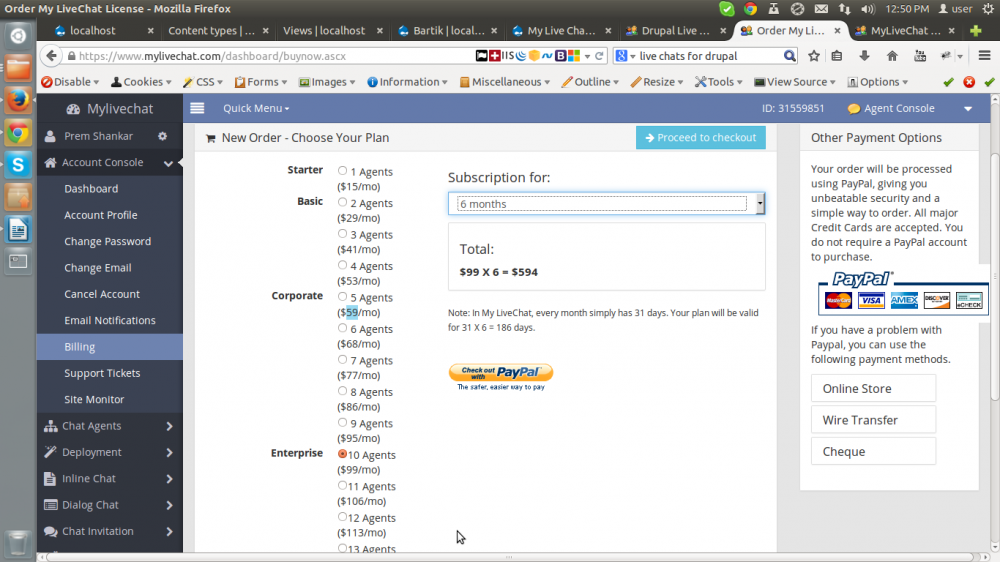
After upgrading the account, you can add more agents (chat executives) to attend the clients and manage each chat history. Click on the Chat Agents menu in the left menu panel.
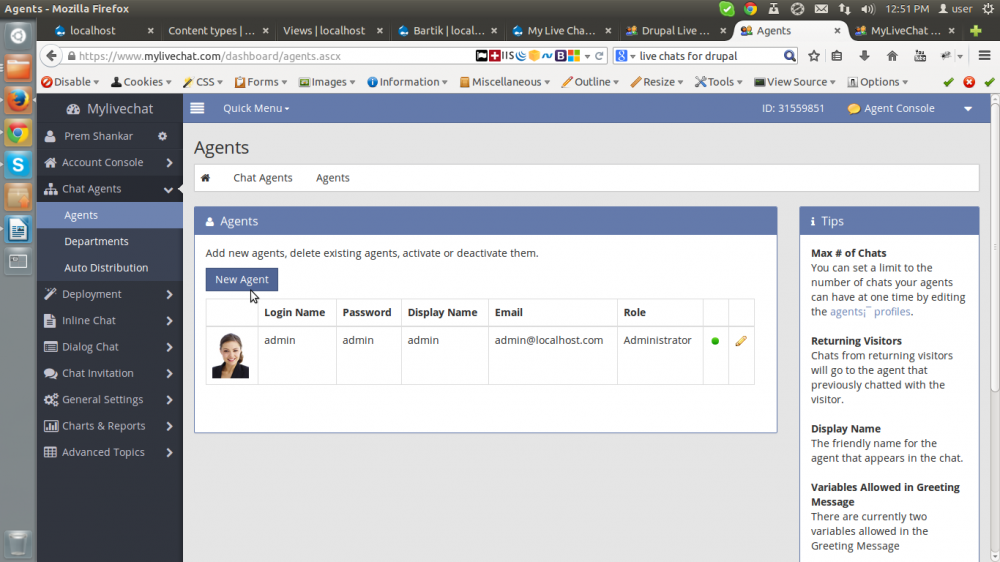
You can check the overall chat history and other details in the Charts & Reports section.
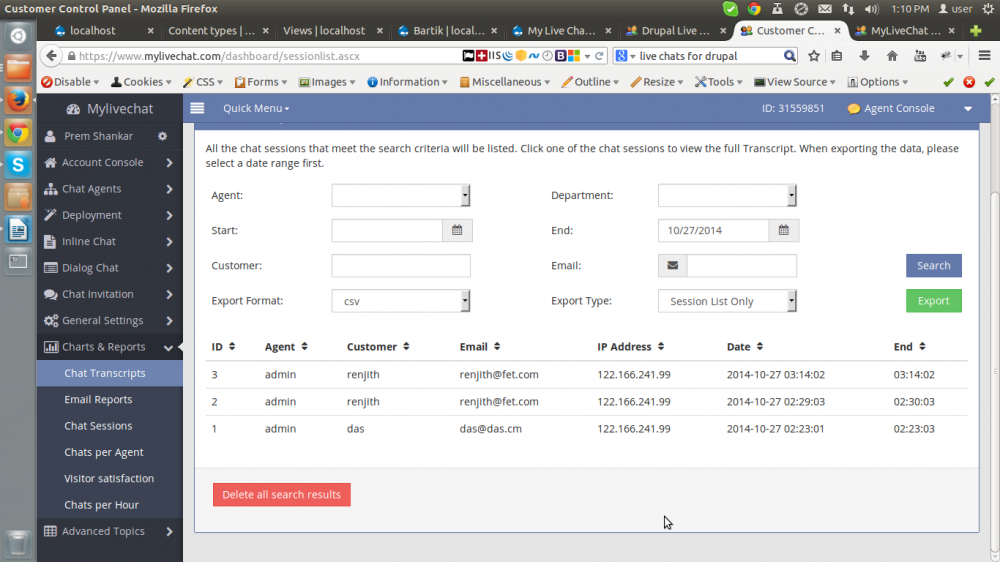
Stage 4 – Get your chat console
The Agent console button in the site top right is the link to your respective chat console.
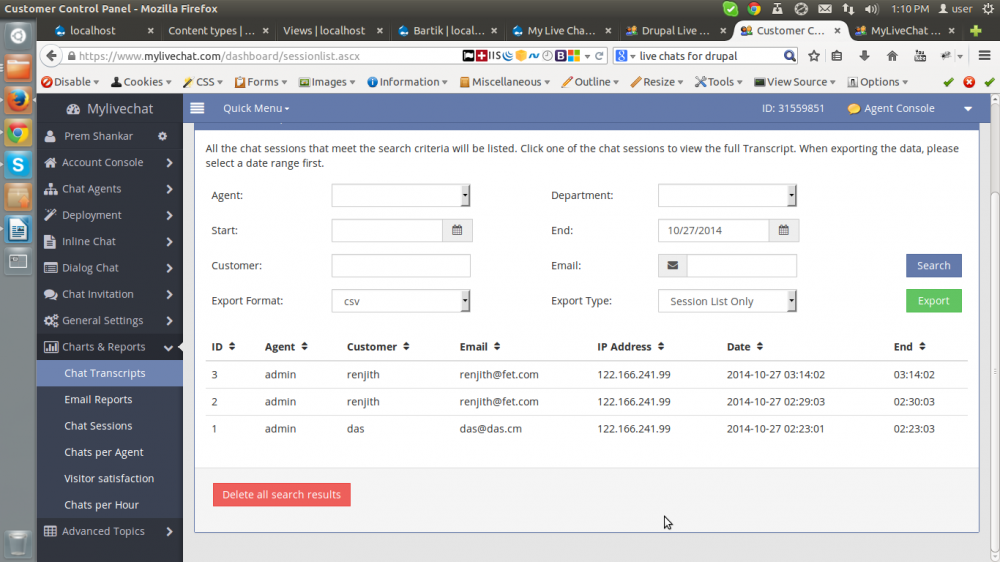
Here the agents will get a notification to accept new chats in the left bottom box. Once the user accepts the invitation, the agent and user chat line is on and agent can continue with the chat.
Also agents have the option to make all the chat invitations from a site automatically accepted using the auto accept button in the Request Queue box.
We want Live chat Id to integrate the Live chat module with the live site.



