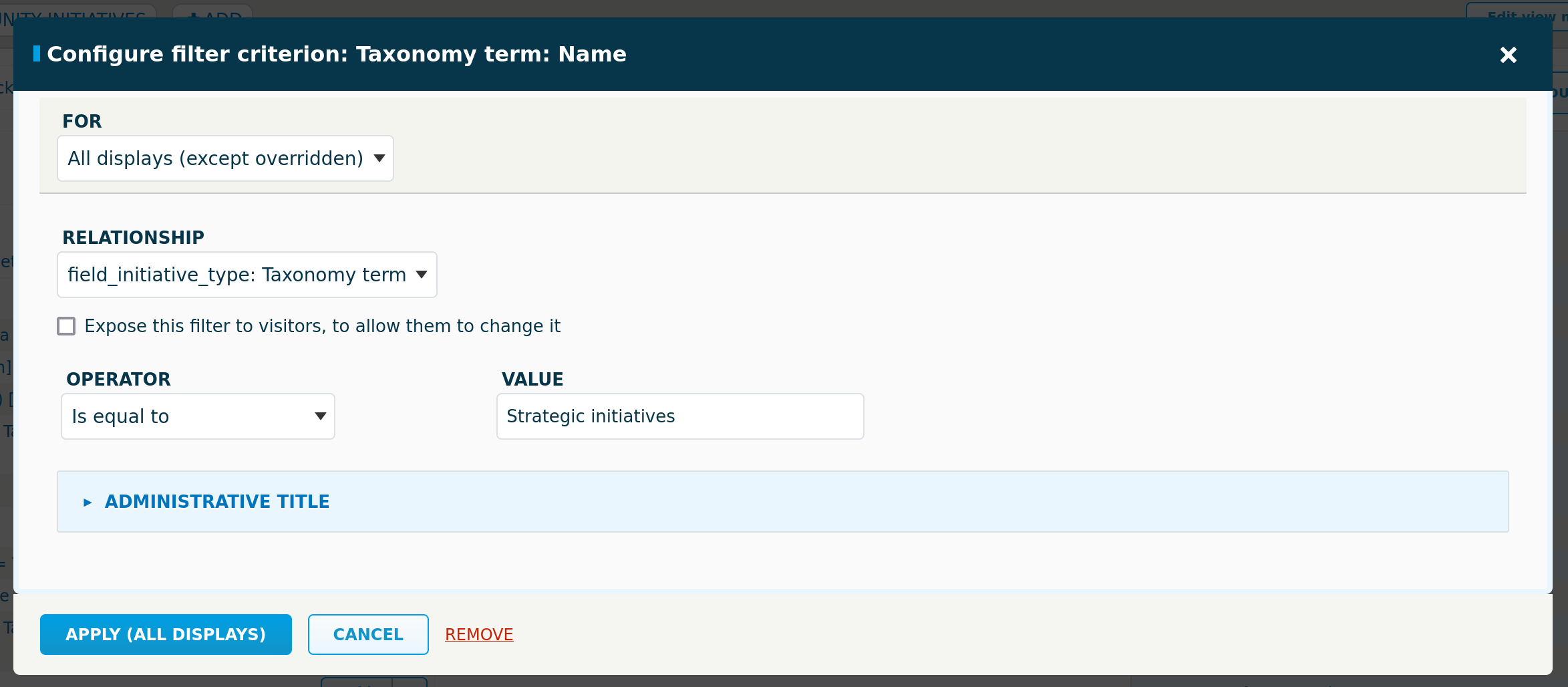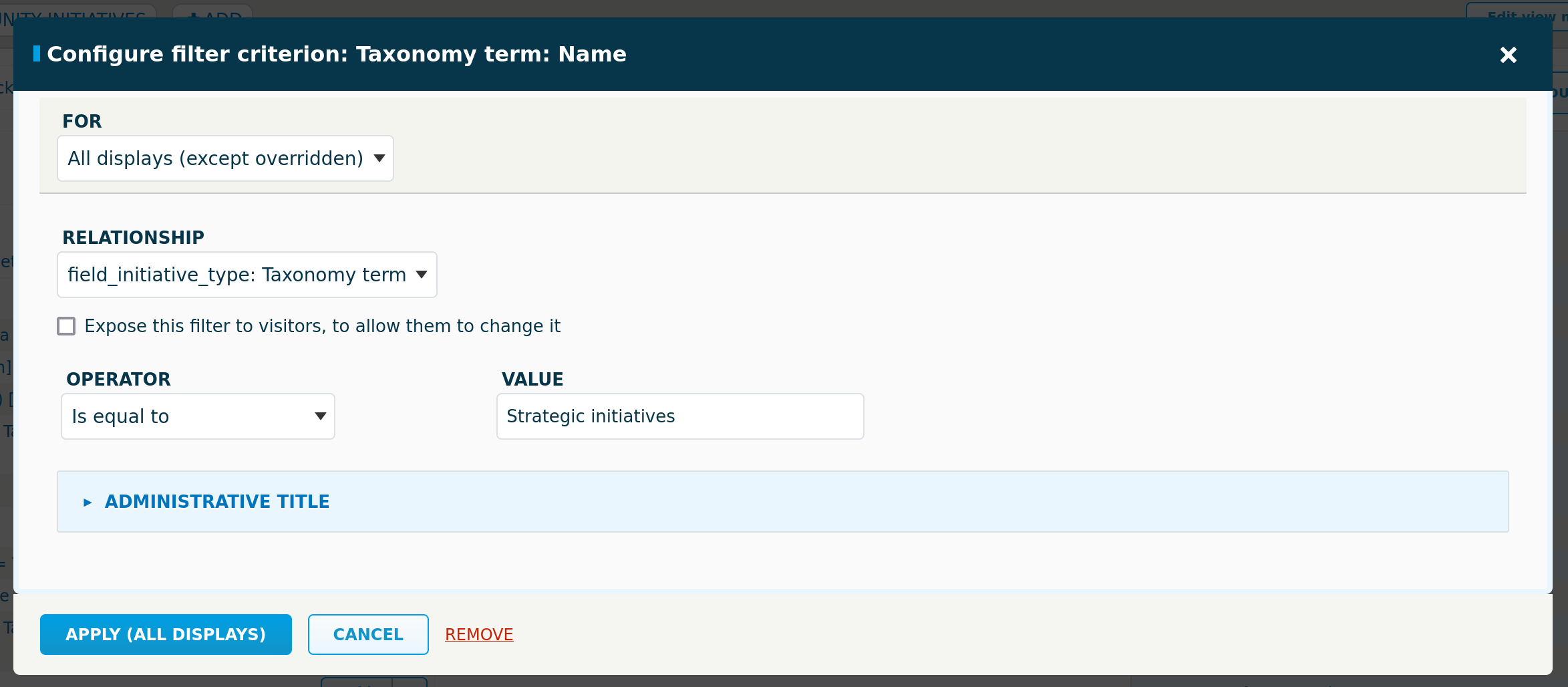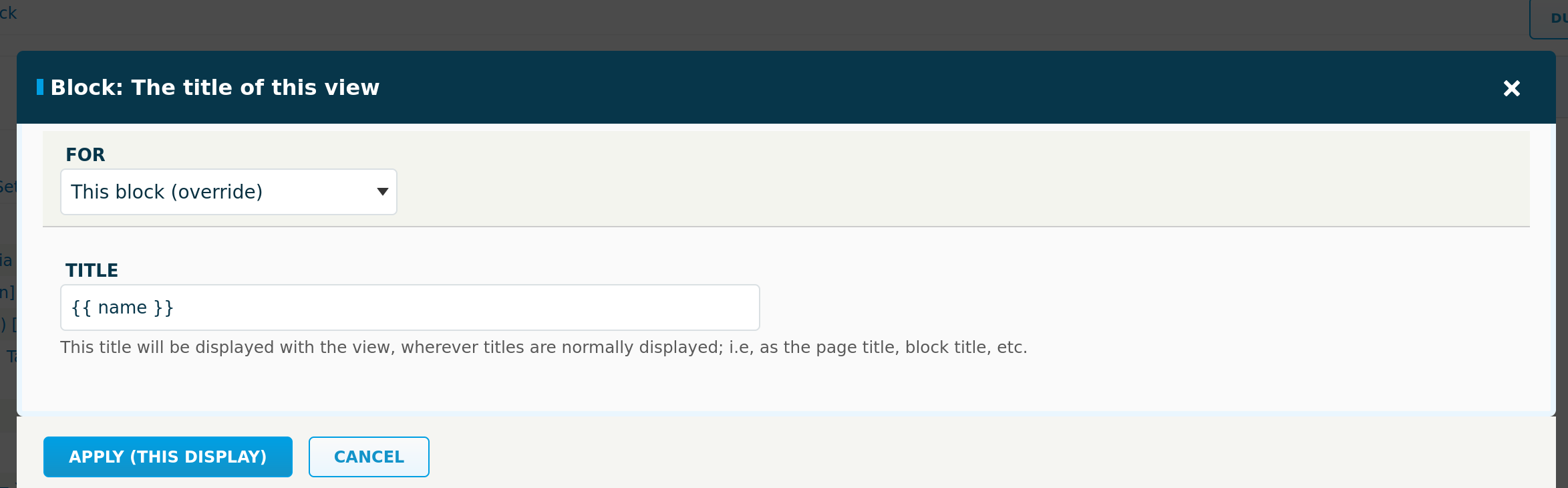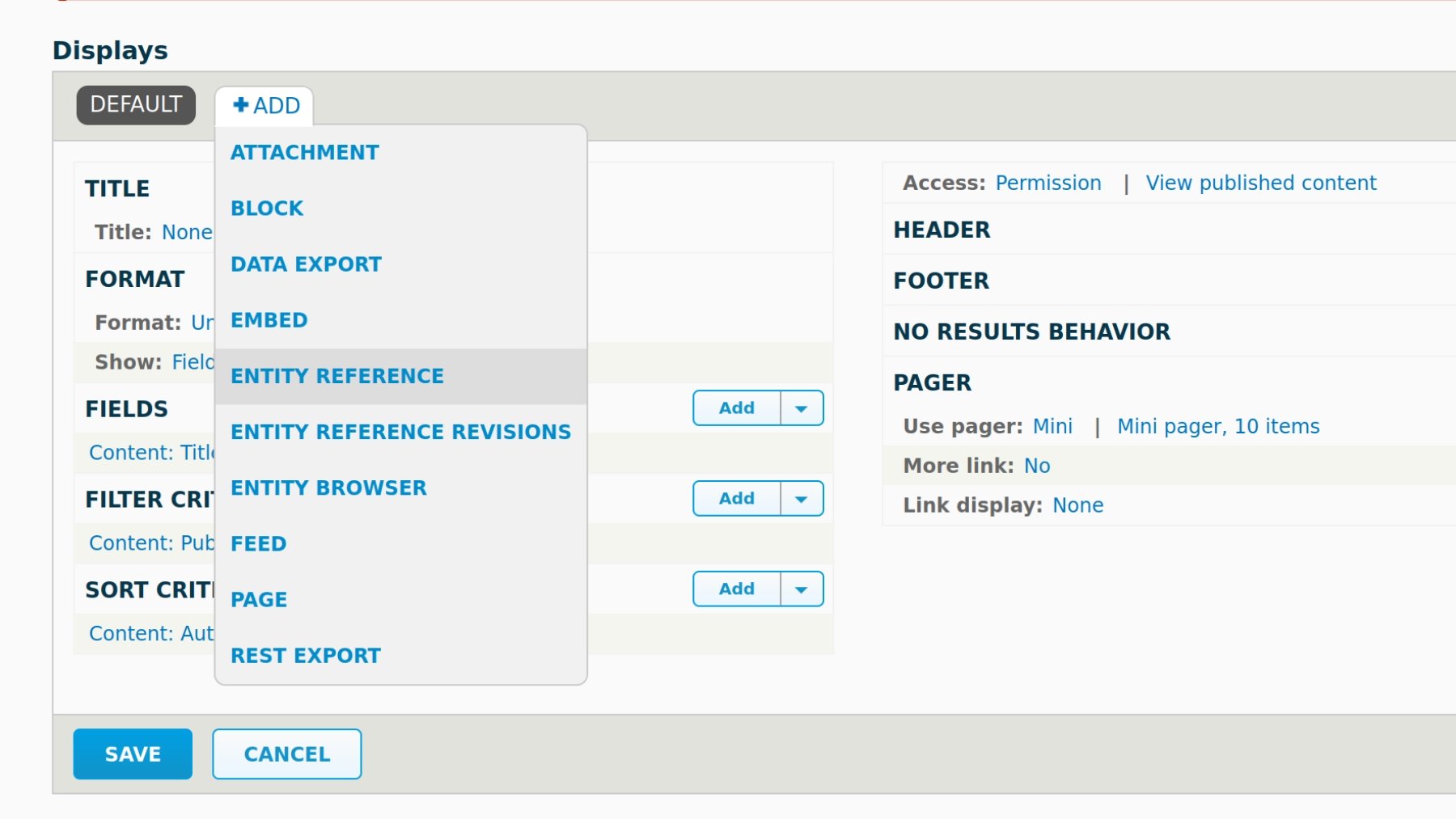Drupal is a stable,reliable, and robust Content Management System. Views is a Drupal module, which provides a flexible method for site designers to control how lists and tables of content, or any other type of content has to be presented. The views module was a contributed one and was later adapted to the core from Drupal 8.
Drupal views are being used by almost 75% of the Drupal based sites to present the elements in a page. Most of the websites still use the Views module versions such as 6.x. Drupal Views versions, 6.x-2.9, 6.x-2.10 and 6.x-2.11, in Drupal 6 are vulnerable.