Drupal Technical
[Drupal] How to create a custom view tab in Drupal 7 my account page?
A new requirement from one of our clients was to create a 'custom view' tab in Drupal my account page. The tab should lead to a page that lists the user’s content in descending order by date of placement. We were all set to create it through code, but interestingly we came up with a different solution. All that was required was just a few minor admin configurations, and the tab was ready in a few minutes. Here are the steps to create a custom view tab in Drupal 7 my account page.
Step 1: Create a view page and make necessary configuration settings
- Goto Administration » Structure » Views.
- Create a view.
- Add a display 'Page'.
- Add the configuration for content to be displayed in the view page
Step 2: Set View Path
- Set view path under 'Page Settings'
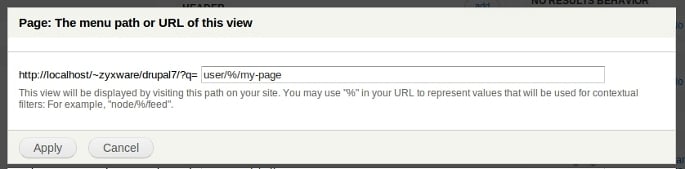
Step 3: Set View Menu Tab
- Set menu under 'Page Settings'
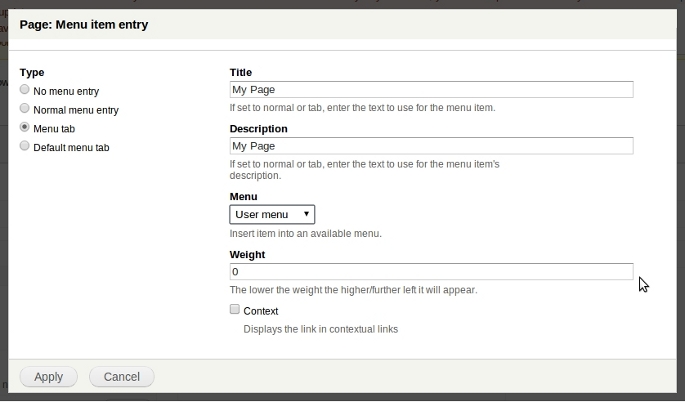
Now, here is how it looks!
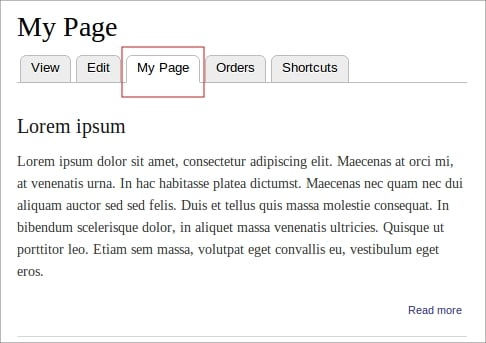
Just a few steps and you're done! Please get back to us for further help.



