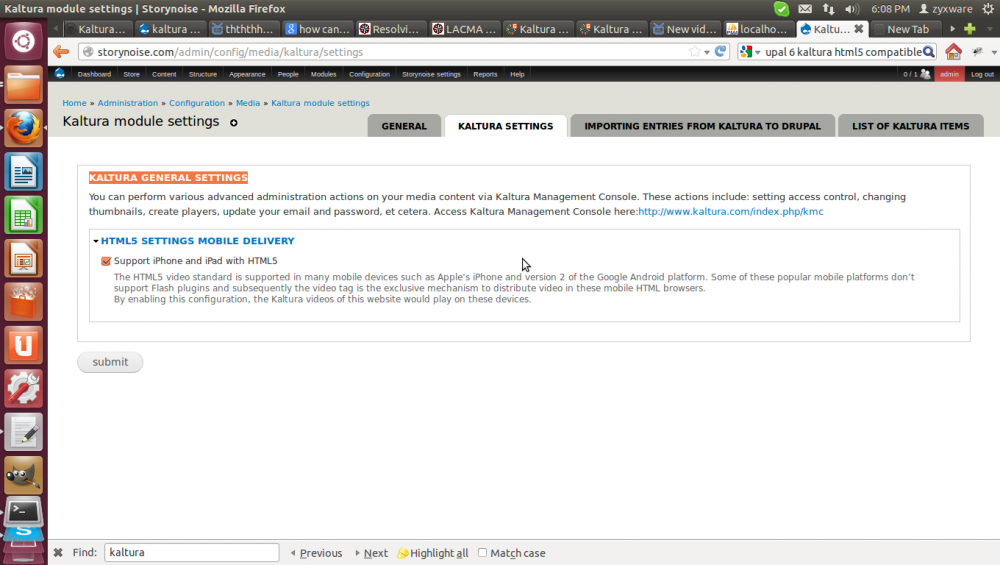Drupal Technical
[Drupal 7] How to make the Kaltura player to work on the Iphone and other mobile devices?
The Kaltura player by default will not play on the Iphone or on other mobile devices. If you are facing the same situation in your Drupal site and need to how to make the Kaltura player work on the Iphone and other mobile devices continue reading
Follow the steps below to enable Kaltura to work on mobile devices
- We need to change the settings in your Drupal site and the Kaltura site.
- Firstly we need to check the 'HTML5 settings mobile delivery' in 'Kaltura general settings' while installing the Kaltura module in our drupal site.
- You also need to login to Kaltura using your publisher credentials
- There goto Settings -> Transcode settings
- Enable the following 'Conversion flavor' there
- iPad
- Mobile (3GP)
- Mobile (H264) - Basic
- Mobile (H264) - Standard
Hope that helps