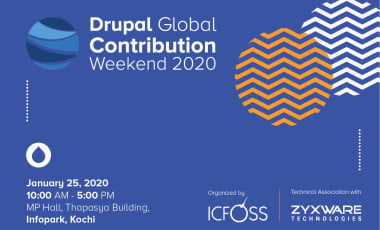News
5 Simple steps to add packages in WHM
A "Package", the name seems very familiar but what exactly is a package when it comes to a web hosting manager. As the names itself says its meaning. Yes!!! it's a collection. But when you ask "what ?" the answer is "The collection of some predefined specifications". Thus a package can be explained as a collection of predefined specifications which define what a user or domain may have access to. WHM should have at least one package configured to start creating new user accounts with it.
How to add packages in WHM?
The following are the steps which describes how to create a package in WHM.
- Login with your WHM username and password.
- After login click on the Add Packages link in the packages menu.
- Now the Create a new Package screen will appear.
- This page will consist of different fields like.
- Package Name – [Enter your Package name]
- Quota – [Enter the maximum diskspace that the account can occupy]
- Shell access – [Allow or not allow shell access (Recommended to not allow shell access)]
- Maximum FTP accounts – [Enter the maximum FTP accounts]
- Maximum Email accounts – [Enter the maximum Email accounts]
- Maximum Email lists – [Enter the maximum Email lists]
- Maximum SQL Databases - [Enter the maximum SQL Databases]
- Maximum Sub Domains – [Enter the maximum number of sub Domains]
- Maximum Parked Domains – [Enter the maximum number of Parked Domains]
- Maximum Addon Domains – [Enter the maximum number of Addon Domains]
- cgi access – [Allow CGI access or not (Recommended to enable access)]
- Frontpage Extensions – [Allow or not allow front page extensions]
- Bandwidth limit – [Enter the bandwidth limit]
- C-panel theme – [Select C-panel theme]
- Feature list – [default]
- Now click the create button if all the information fields are filled.
Now a Package with the given Package name has been created.