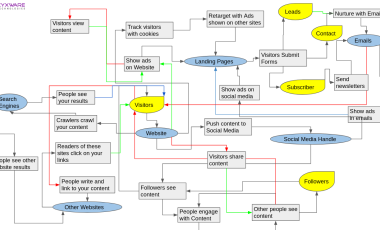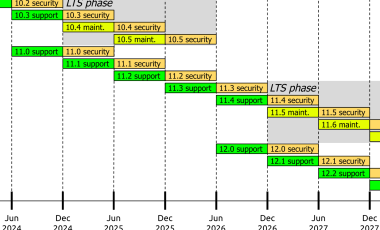Preparing for Drupal 9 End of Life: What You Need to Know
Drupal 9 End of Life (EOL) date is set for November 20231 ; you have a narrow window to make necessary upgrades and avoid potential pitfalls.
Why Drupal 9 EOL Matters
Drupal 9 uses many Symfony 4 components to handle many of the low-level functionalities, specifically the HTTP Kernal and related core features. Symfony project announced the end of life of Symfony 4 and Drupal has to follow through. The end of life for Drupal 9 means the end of official support, including security patches and updates. Running an unsupported version leaves your site vulnerable to security risks and compromises functionality.
Upgrading to Drupal 10
The most straightforward path forward is upgrading to Drupal 10. Drupal has made this process less daunting with their easy-to-use migration tools. An upgrade ensures continuous support and access to the latest features. Drupal 9 to Drupal 10 upgrade is not a complex process. However, there are a few major changes in Drupal 10 that need to be considered.
- CKeditor 5: Drupal 10 comes with CKEditor 5. If you have not yet migrated to CKEditor 5 in your Drupal 9 instance, you have to follow the steps to handle that and make sure you tested the content rendering. In normal scenarios, this migration is smooth, but if you are using a lot of CKEditor 4 plugins, you have to check the corresponding CKEditor 5 versions or upgrade those plugins to support CKEditor5.
- Obsolete Modules/Themes: There are a few modules and themes that got deprecated in Drupal 10. Please go through the detailed documentation on drupal.org regarding this and make sure that you take the necessary steps to handle this.
- Modules not available in Drupal 10: Some modules may not yet have an official Drupal 10 release. As far as I know, most popular modules have a Drupal 10-compatible release. If there is no official release yet, you can check the issue queue for a contributed patch. If you test the patch okay, you can use the patch in the composer to get it applied to the module to make it compatible with Drupal 10. If you have custom modules that have not yet fixed the deprecated code and dependencies, you can do that now to make it compatible with Drupal 10.
As of this writing, Drupal 10.1 is the major release, and you should make sure that the website is upgraded to Drupal 10.1.
What if I Stick with Drupal 9?
You can, but it's not advised. You'll miss out on security updates and new features, making your site a prime target for cyber threats.
What is next?
In a recent update, Dries Buytaert discussed Drupal's roadmap, aiming to make it the go-to platform for ambitious site builders. With features rolling out in minor releases, key focal points include
- Enhancing user-friendliness for faster onboarding of new users and
- Providing superior tools for content editors.
Efforts are also geared towards streamlining security updates to make maintaining Drupal more cost-effective and risk-free. Among the notable initiatives are a Project Browser for easy module assessment, improvements in layout and page building experiences, and an 'Automatic Updates' feature for better security. The team is also developing resources to simplify migration from Drupal 7. The mission is clear: Drupal aims to become more user-friendly, powerful, and secure in its future releases2 .