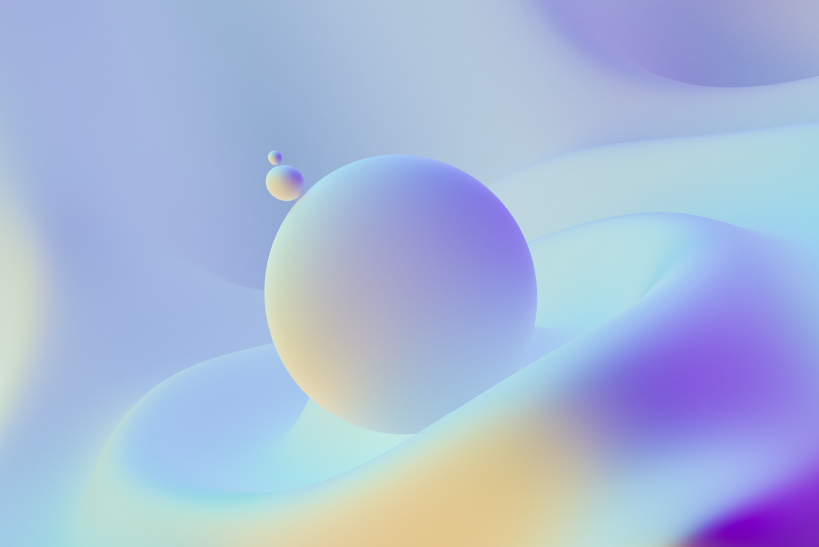
Fuduntu 2012.1 x86_64 Live DVD can be used only with 64bit PC. Fuduntu 2012.1 is a new quarterly update of the distribution that was forked from Fedora last year: The Fuduntu quarterly installation ISO image (2012.1) is now available for immediate download. Package updates in this release: Linux Kernel 3.1.6, Chromium 16, Adobe Flash Player 11.1.102.55. Many new packages are available in the repository including Xfce 4.8, LibreOffice 3.4.3, and Firefox and Thunderbird 9.
About Fuduntu
Fuduntu, originally Fedora-based, but later forked, is a Linux distribution that earns its name by its ambition to fit somewhere in-between Fedora and Ubuntu. It is designed to be aesthetically pleasing, and is optimized for netbook and other portable computers, as well as general-purpose desktop machines.
Distribution Name
Fuduntu
Version
2012.1
Architecture
x86_64
Number of Media
1
Size
915 MB
Media Type
DVD
Software Type
Linux
http://www.fuduntu.org/
