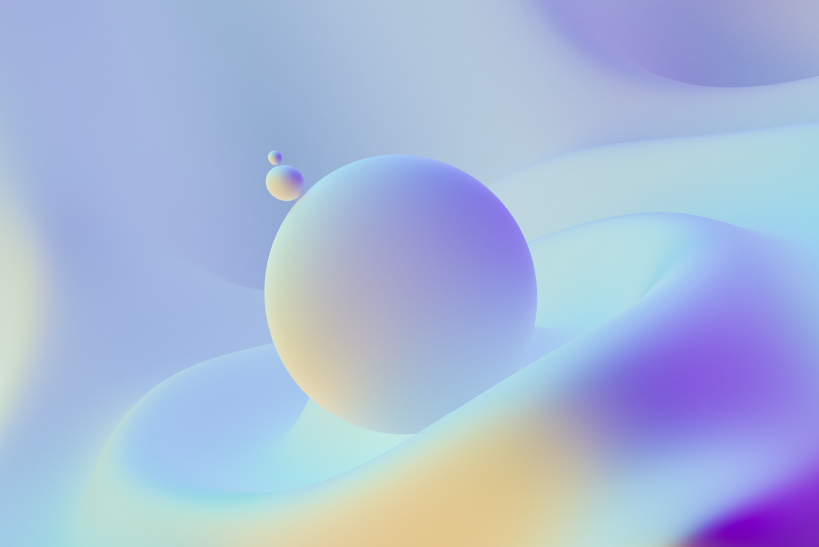
VectorLinux 7.0 "Light" edition is a desktop distribution featuring four lightweight desktop configurations with JWM, IceWM, Openbox and LXDE. VectorLinux 7.0 Light is completed and released. The term 'Light' is relative. This 4-in-1 edition gives you the choice of several window managers, in progressively heavier configurations. These are layered on top of the VectorLinux 7.0 Standard base, so the expected libraries, toolkits, compilers and codecs remain available. For those who want a starting point for their own customized desktop, there is the 'Barebone' option. It is managed by the super-lightweight JWM, without much fluff. Netsurf, a small and speedy web browser, gives you access to the power of the Internet. Use the included build tools and package manager to download and install the programs of your choice. This configuration has been tested on a Pentium 3 with 128 MB of memory.
About Vector Linux
VectorLinux is a small, fast, Intel based Linux operating system for PC style computers. The creators of VectorLinux had a single credo: keep it simple, keep it small and let the end user decide what their operating system is going to be. What has evolved from this concept is perhaps the best little Linux operating system available anywhere. For the casual computer user there is a lightening-fast desktop with graphical programs to handle daily activities from web surfing, sending and receiving email, chatting on IRC to running an FTP server. The power user will be pleased because all the tools are there to compile programs, use the system as a server or perhaps the gateway for home or office computer network. Administrators will be equally pleased because of the small size and memory requirements, so the operating system can be deployed on older machines that have long been forgotten.
Distribution Name
VectorLinux
Version
7.0
Architecture
i386
Number of Media
1
Size
641 MB
Media Type
CD
Software Type
Linux
http://www.vectorlinux.com/
