Drupal Technical
Drupal Tips: How to integrate a custom file browser/uploader with CKEditor
CKEditor Module integrates one of the most popular online editors into the Drupal content management system. This module enables you to have a full-featured and customizable WYSIWYG editor in your Drupal website. In Drupal it is easy to install and configure CKEditor from within the Drupal administration panel.
Still having issues with file upload button in ckeditor?
Then follow these steps for a perfect CKEditor installation:
- First download and install wysiwyg module.
- Then download CKEditor Module , extract and place it in sites/all/libraries.
- To upload files and images, install imce module.
- Create configuration profile, and assign user roles.
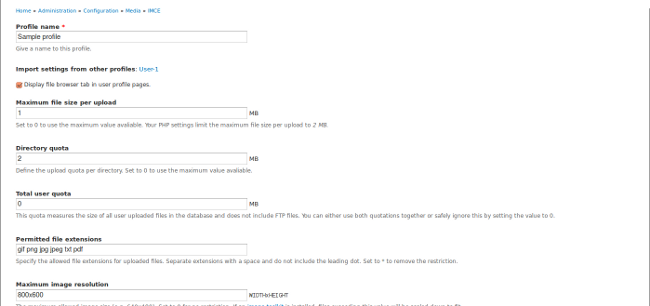
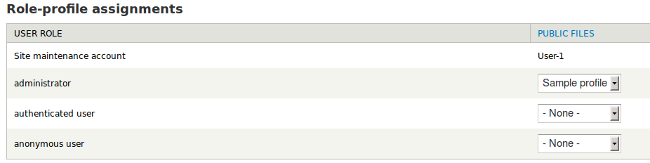
- To integrate IMCE with Wysiwyg , install IMCE Wysiwyg bridge.
- Now in wysiwyg profiles, enable ckeditor.
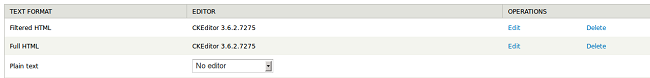
- Edit operations and in buttons and plugins, enable imce and select buttons you want to use with editor.
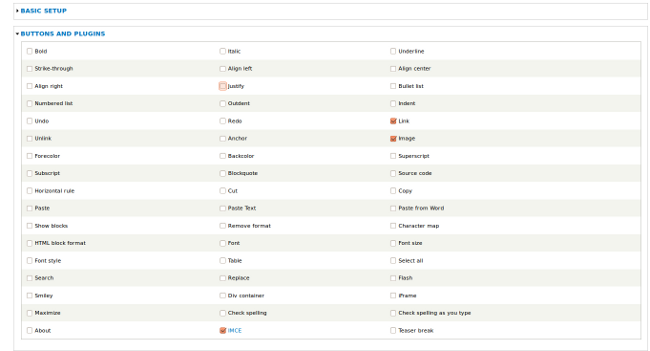
- To attach a file to content, enable add link.
- Select the text you want to add link and select add link button, browse file and upload it.



