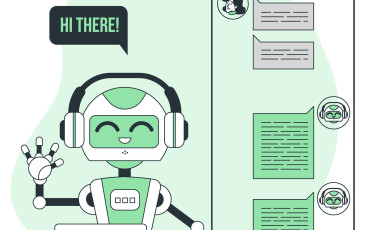How to Upgrade a Drupal 7 module to Drupal 9
As time goes by, demand for anything and everything varies. For some, demand increases were as for others it degrades. Drupal is a platform that varies in reams. Drupal always endeavoured its best to be the one without any match. Thanks to those millions of hands behind the success. Because We Demand It! The latest version of Drupal to see the limelight was 9 Time as well as Drupal urges us to make use of its efforts at best. Let's move on to work with 9.
As Zyxware is a restless contributor to Drupal.org with many modules and themes, migrating the modules we maintain to the latest version was on high alert.
Here are some tips that help you find information on migrating your Drupal 7 module to Drupal 9.
Change records for Drupal core
Change records for Drupal core is a place that let you search a function's replacement for the version you've entered.
- Better explain with an example, in the keyword's text field, enter variable_get (It is in version 7) and we wish to know whether there is any replacement for the function in version 9. So lets fill the "Introduced in branch" text field with 9.x.
- Go on and enter. You could see a flood of notices created by Drupal community. Click on the notices and learn more about it.
Drupal Module upgrader
Drupal Module Upgrader is a handy tool that automate part of the module upgrade. This module generates a report and have few drush commands to help you do the heavy lifting.
To get a report on where else the updations are to be done on the module, run the following in the root folder,
drush dmu-analyze MODULE_NAME
To automatically upgrade the changes to the newer version, run the following command,
drush dmu-upgrade MODULE_NAME
Online support
Drupal Stack exchange is a good place to ask Drupal related questions. Another popular option is the #support channel in Drupal Slack
Drupal.org provides a detailed guide on how to upgrade and convert a Drupal 7 module to the latest version.