Drupal Technical
[Drupal] How to configure Drupal commerce for Drupal 7 sites
Drupal Commerce is a software used for integrating commerce,
content and community to create engaging web experiences that bring
e-retailers more traffic for more results. With Drupal Commerce, online
retailers have a simple yet powerful platform and flexibility to
integrate a rich commerce experience anywhere within their environment.
Drupal Commerce installation.
Drupal Commerce provides retailers with a medium to sell their products and services.
-
To install Drupal commerce, install the module from the the following link,
https://www.drupal.org/project/commerce.
Using drush,drush en commerce -y;
I would personally suggest using drush to install the module, as it have many dependencies.
Now got to admin -> modules, find commerce from the module list, and enable its dependencies. -
Install 'Inline Entity Form' module, from https://www.drupal.org/project/inline_entity_form
Install using drush,
drush en inline_entity_form -y;
-
After installing the module, you could see a new menu item 'store' on the admin bar.
Now we can add products, but we are missing content type for product. aren't we?
- Go to admin -> Structure -> Add content type
- Create a new content type, say product.
- Lets give its name as 'product' and 'Add product' as description.
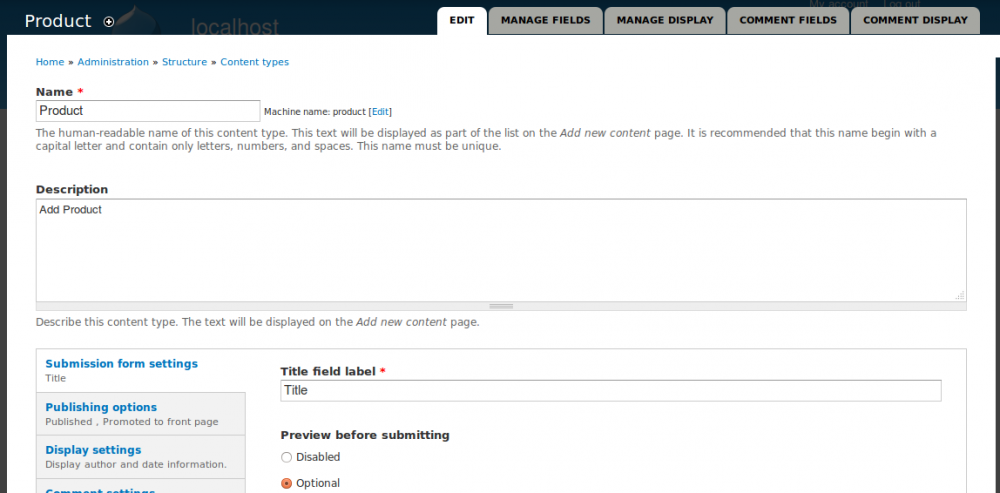
- Now we are set to add fields.
- By default, every content type have title and body.
- Save Content type.
- Now we are set to add own fields to the content type,
- Product Image
- Machine name is automatically generated for the field, would be like field_product_image.
- Select field type and widget as Image. Click on save.
- Moving on, here we can set a default image for products, so that this image will show for those products with no image.
Click on Save Settings. - On this window, we can change the label from 'Product Image' to 'Image', as it looks good as a label.
- Check the checkbox box for required field, if we want it to be mandatory. Sure it is.
- Let it be mandatory, how come a customer buy a bag with out knowing how would it look like?.
- Help Text for letting the user know the purpose of this field. Let it be like, 'Image of the product'.
- Default Image is used when no image is uploaded. Lets leave it blank as we have already set the image field mandatory.
- Allow file extensions, here we already loaded with few file extensions,
if we want .swf flash files then include it to the end of the listing. - File Directory is where these files will be stored.
- Minimum and Maximum image resolution defines the height and width of the image that we can upload for the field.
- Maximum upload size - Size of the image.
- Check Enable Alt and title if wanted.
- Select 'Number of Values' as 1.
Now finally set to save.
- Color
- Add next field, Color. Machine field is generated as field_product_color.
- Lets select the filed type as List(text) and Widget as Select.
- Go on and add the values to select from, Enter one value per line, in the format key|label. Save.
- Change the label, Make it mandatory, Enter a help text, Set the default value from the list box. Save Settings.
- Reference field
- Select Product reference as the field type.
- Here, we will get to know why we have installed inline conditions entity form module,
Select Inline Entity Form - Single from list box as Widget and move on. - Lets leave options list limit empty as it is the limit for the number of products.
- Here we have the changes in Label, Mandatory checkbox, Help text.
- This is how it look like at the end.
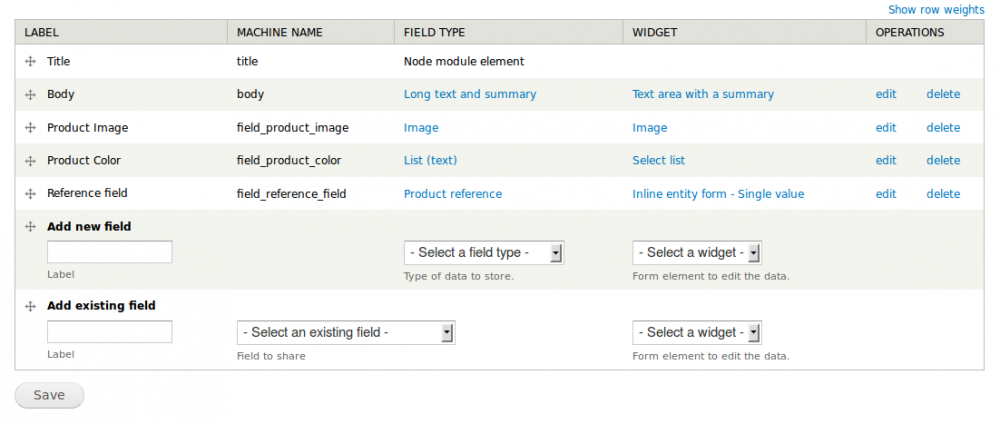
- Product Image
- Add products at Admin-> Content -> Add Content -> Product.
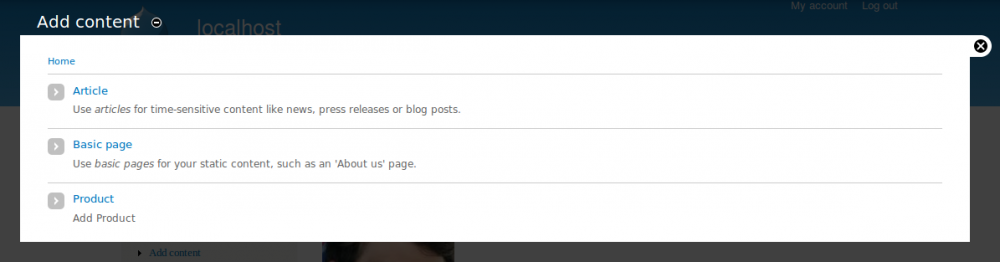
- You can see the reference field in the add product page.
The module and its dependencies are mainly used in commerce sites,
were the owner can manage his/her products.



